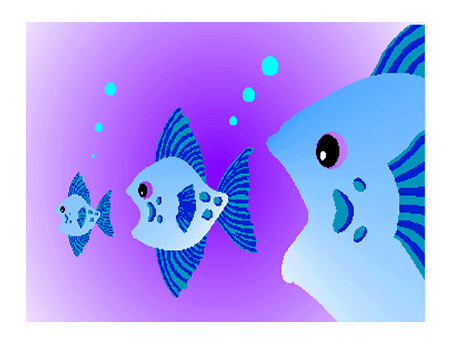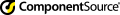ImageKit.NET3: Update Log
Below is a log of the updates made to the ImageKit.NET3 including the date of the update and a brief explanation of what was changed or added.
| Fix No. | Date | Explanation |
| 65 | 05/21/2024 | Version: 3.0.*.11004 (Where * is a "2" or a "4") Fixed: 1. Fixed the issue with OCR functions where there were no spaces between words. |
| 64 | 05/01/2024 | Version: 3.0.*.11003 (Where * is a "2" or a "4") Fixed: 1. Fixed an issue in the File functionality where setting a value of the RawData property and executing the LoadImageFromRawData method would sometimes fail to load or display. |
| 63 | 04/08/2024 | Version: 3.0.*.11002 (Where * is a "2" or a "4") Added: 1. Added functionality to reduce the margin of the display range per cell in the Thumbnail feature. Along with the CellSmallMargin property has been added to the Thumbnail class Fixed: 1. Fixed an issue in the File functions where the Filetype of compressed BMP and progressive JPEG images was not returned correctly when using dedicated plugins. 2. Enabled loading of progressive JPEG images in the File feature without the need for dedicated plugins. (Saving still requires dedicated plugins as before) 3. Corrected an issue in the File functions where the FileType of GIF images always returned as "TypeGIF" only. GIF87a images now return "TypeGIF", while GIF89a images return "TypeGIF89". |
| 62 | 03/13/2024 | ImageKit.NET 3: Version 3.0.*.11000 ( can be either "2" or "4"), OCR.dll only 3.0.4.11001 Fixed: 1. Improved the OCR functionality. (Enhanced recognition of the layout of the entire text image, etc.) |
| 61 | 02/06/2024 | Version: 3.0.*.11000 (Where * is a "2" or a "4") Added: 1. Added the ImageKit.OCR class with OCR functionality to the class library. The ImageKit.OCR class has the following properties, methods, and events: [Properties] ErrorStatus Language OutText [Methods] ImageToText [Events] GetOcrText Note: The following operating environments support OCR functionality ImageKit.NET3: .NET Framework 4.5 and later |
| 60 | 12/13/2023 | Version: 3.0.*.10803 (Where * is a "2" or a "4") Added: 1. In File functions, added the MergeTiffImages method. This method will merge all the tiff images in a specified folder into one multipage tiff file. |
| 59 | 11/27/2023 | Version: 3.0.*.10802 (Where * is a "2" or a "4") Added: 1. In Scan functions, "DuplexEnabled" was added as a member of the Newtone.ImageKit.ScanCapability enumeration. "DuplexEnabled" can now be used in the Scan.GetCapabilityEnumToSingle method. Fixed: 1. In annotation functions, the display of some arrows and line caps were fixed when double lines are enabled on objects that support double lines. |
| 58 | 09/26/2023 | Version: 3.0.*.10704 (Where * is a "2" or a "4") Added: 1. In Annotation/Edit functions, we added the ability to draw curves using Polyline objects. The following properties were added to the ImageKit.Edit class: CurveTension, DialogCurveTensionEnabled, DialogCurveTensionVisible, and SelectedObjectCurveTension properties. Fixed: 1. In Version 3.0.*.10601 (* is "2" or "4") or later, the standard ContextMenu of the ImageKit control was displayed even when the ContextMenuEnabled property was set to False. (Customized context menu could not be displayed.) This has been fixed. |
| 57 | 08/07/2023 | Version: 3.0.*.10703 (Where * is a "2" or a "4") Fixed: 1. In File function, fixed the problem saving PDF files when the file name was specified as the first argument of AddImage method and it is a JPEG Exif file. 2. In version 3.0.*.10608 (* is "2" or "4") or later, non-Exif Jpeg image were judged to be Exif. This has been fixed. 3. In the annotation function, when SelectedObjectAspectRatio was changed from False to True or SelectedObjectImageFileName was changed in the image object, it did not switch to the display with the aspect ratio maintained unless it was resized once with the mouse. The display of the image is now displayed immediately after the change is made. |
| 56 | 07/20/2023 | Version: 3.0.*.10702 (Where * is a "2" or a "4") Fixed: 1. In annotation functions, when ImageKit.NET 3: version 3.0.*.10305 (* stands for "2" or "4") or later is applied, when using the special fill, the Polygon and closed Pen objects would be rotated by a certain amount with the mouse, the object would flip 180 degrees during the rotation. 2. Fixed a problem that the specified resolution could not be scanned when using RICOH fi-8040 and scanning with the UI hidden. 3. In file functions, when the ModifyPageInMultipageTiff method was used to modify the first page of a multipage tiff file, the first page was deleted. |
| 55 | 06/20/2023 | Version: 3.0.*.10701 (Where * is a "2" or a "4") Added: 1. Added a function to modify a specified page of a multi-tiff file. The ModifyPageInMultipageTiff method was added to the File class and IkFile class. Fixed: 1. From version 3.0.*.10604, there was an error occurring when the PanWindow was displayed while a text object was present. (This error did not occur when an ImageKit control was being used as a PanWindow control.) 2. In annotation functions, special fills and modified characters were not being displayed in the PanWindow. 3. In annotation functions, when texture fill objects were rasterized in scale view, the scale of the embedded texture image was incorrect. 4. In annotation functions, when copied objects exist and an annotation file was loaded, there were cases where they were pasted together. 5. In file functions, the retrieved FileXdpi and FileYdpi properties values were different than the actual dpi. |
| 54 | 05/18/2023 | Version: 3.0.*.10609 (Where * is a "2" or a "4") Fixed: 1. Since version 3.0.*.10606, in Annotation functions, when rasterizing an image of 8bit or less, the original image was cleared. 2. In the Preview and Record classes of Win.WebCamera, when using Logitech WebCamera, and interface error occurred. |
| 53 | 04/13/2023 | Version: 3.0.*.10608 (Where * is a "2" or a "4") Fixed: 1. Since version 3.0.*.10606, in Annotation functions, special brush fills using TextureBrush were not displayed correctly. 2. In File functions, the TypeOfFile was not always set to TypeEXIF even if the loaded file was a Exif JPEG file. Therefore, setting the AutoRotate property to True would not correct the orientation of the image. |
| 52 | 02/13/2023 | Version: 3.0.*.10607 (Where * is a "2" or a "4") Fixed: 1. In the file functions, saving to a Tiff file in JPEG compression format sometimes failed. This has been fixed. |
| 51 | 09/21/2022 | Version: 3.0.*.10606 (Where * is a "2" or a "4") Added: 1. Text with text border, shadow, and text gradient can be drawn and edited in the text/stamp object in the annotation functions. Accordingly, the following properties were added to the ImageKit.Edit class. DesignedTextEnabled DialogDesignedTextVisible DialogForeColor2Enabled DialogForeColor2Visible DialogTextBorderColorEnabled DialogTextBorderColorVisible DialogTextBorderWidthEnabled DialogTextBorderWidthVisible DialogTextLinearGradientModeEnabled DialogTextLinearGradientModeVisible DialogTextShadowColorEnabled DialogTextShadowColorVisible DialogTextShadowOffsetEnabled DialogTextShadowColorVisible ForeColor2 HideTextShadow SelectedObjectTextBorderColor SelectedObjectTextBorderColorOpacity SelectedObjectTextBorderWidth SelectedObjectTextLinearGradientMode SelectedObjectTextShadowBlur SelectedObjectTextShadowColor SelectedObjectTextShadowColorOpacity SelectedObjectTextShadowOffsetX SelectedObjectTextShadowOffsetY TextBorderColor TextBorderColorOpacity TextBorderWidth TextLinearGradientMode TextShadowBlur TextShadowColor TextShadowColorOpacity TextShadowOffsetX TextShadowOffsetY Fixed: 1. In the Annotation function, when rasterization was executed on a large size image, it sometimes stopped with an error. 2. Fixed a case in which the front and back sides of a scan were scanned in different formats when using a Canon DR scanner and scanning with a combination of ADF duplex and multistream with the UI hidden. |
| 50 | 07/21/2022 | Version: 3.0.*.10605 (Where * is a "2" or a "4") Added: 1. In the Annotation functions, in addition to Line objects, double lines are enabled for Polyline, Polygon, and Pen objects. Also, it is possible to set the percentage width of each of the two lines in the double line and the space between them. To enable this, the following properties have been added to the ImageKit.Edit class: DoubleLineWidth1 DoubleLineWidth2 SelectedObjectDoubleLineWidth1 SelectedObjectDoubleLineWidth2 |
| 48 | 03/16/2022 | Version: 3.0.*.10604 (Where * is a "2" or a "4") Added: 1. In the Annotation functions, text can be set into a Text / Stamp object by right-clicking in the text box or by clicking in the unused area of the ImageKit control. To enable these capabilities, the following properties have been added to the ImageKit.Edit class: SetTextOnInvalidAreaClick property SetTextOnRightClick property Fixed: 1. In the annotation function, when drawing a text / stamp object, the size of the text box is changed according to the number of characters and lines being entered. |
| 47 | 01/18/2022 | Version: 3.0.*.10602 (Where * is a "2" or a "4") Added: 1. In the Annotation functions, you can now set the text color and the background color of the text input when drawing a Text or Pen object. To implement that, the following properties have been added to the ImageKit.Edit class: TextBoxForeColor property TextBoxBackColor property Fixed: 1. In the Annotation functions, when a 1-bit color image images is embedded in a 1-bit Image object, the corner of the image was sometimes missing. |
| 46 | 12/15/2021 | Version: 3.0.*.10601 (Where * is a "2" or a "4") Added Supported Environment: 1. ImageKit.NET3 now supports VisualStudio 2022. (If an earlier version of the ImageKit.NET3 is used in VS2022, even if this non-compliant version's license is activated, you will still get an error when trying to paste the ImageKit control on the form.) Added: 1. In Annotation functions (Edit Interface), the ability to add, insert, and delete points in Polyline, Polygon, and Pen objects was added. To implement these capabilities, the following properties and methods were added: [Properties] EditPolylinePointEnabled [Methods] AddPolylinePoint DeletePolylinePoint InsertPolylinePoint Fixed: 1. When an annotation file is loaded (either via the ToolBarStandard control or LoadAnnotationFile method), the EndDrawObject event will be generated. This event fires after the last annotation object is loaded. |
| 45 | 11/18/2021 | Version: 3.0.*.10501 (Where * is a "2" or a "4") Fixed: 1. In Annotation functions for Polyline and Polygon objects, when the Undo was executed from AnnotationToolBar, not only the last step but the entire object disappeared. (* In actuality, the object was not deleted but was merely not displayed, and the line drawn before Undo remains. Also, if Undo was performed by right clicking the object and displaying the context menu, the Undo was performed correctly) |
| 44 | 09/28/2021 | Version: 3.0.*.10500 (Where * is a "2" or a "4") Added: 1. In the Annotation functions, a new function was added that allows you to enlarge or reduce the all the objects selected when multiple selections are made. 2. In the Annotation functions, the DashPattern property was added that enables a custom dashed line for the target object when the DashStyle property is set to Custom. Fixed: 1. In Annotation function's Pen object, when CustomBrushEnabled property was true, and individually selected object's property dialog did not display the custom brush settings. This has been fixed. |
| 43 | 08/30/2021 | Version: 3.0.*.10402 (Where * is a "2" or a "4") Added: 1. In the Annotation functions, the "AntiAlias" property was added. It applies an antialiasing effect to all objects except the PasteImage object. 2. In the Annotation functions, horizontal Align is enabled even for the Stamp object when the WordWrap property is False. Fixed: 1. In the Effect class, when the DestAsIkImage property was set to False, an error occurred when the effect was repeated with the same image. 2. In the File class, there was a problem that the PDF created from an image was not correct. This has been fixed |
| 42 | 12/21/2020 | Version: 3.0.*.10315 (Where * is a "2" or a "4") Added: 1. In the Scan class, when the manufacturer-provided UI is started with ScanUserInterface.SetOnly, if the file set in the InformationFileName property exists, that file is loaded and the values are reflected in the UI. Fixed: 1. In Annotations, when multiple objects are selected and then rotated, some of the objects are no longer selected. 2. In Annotations, when multiple Polyline / Polygon / Pen objects with a line thickness of 2 or more are included in multiple selections, and the selected objects are beyond the ImageKit control, the section rectangle was not correctly displayed. 3. In Annotations, when embedding a Rectangle with a line thickness of 1 or a text with a frame, 1px in the upper left was missing. 4. In the Preview and Play classes of Win.WebCamera, if the Close method is executed after executing the TakeSnapshot method, the Snapshot event does not occur. For this reason, if the Snapshot event is not processed, the return value of the Close method is false and the ErrorStatus property is set to Step. |
| 41 | 07/13/2020 | Version: 3.0.*.10314 (Where * is a "2" or a "4") Fixed: 1. In the Win.Thumbnail control, even when the AllowDrag property was true and AllowDrop property is false, it was possible to drag and drop thumbnail images. This has been fixed. |
| 40 | 06/08/2020 | Version: 3.0.*.10313 (Where * is a "2" or a "4") Added: 1. Added the ExifAutoRotate property to the File class for both Win and Web ImageKit controls and Thumbnail controls. This property automatically determines the orientation of an Exif image and displays it accordingly. 2. Supports saving CMYK format JPEG to PDF. Fixed: 1. In the Annotation functions, in the Line property dialog when the special brush is valid, the special brush setting was valid even in cases other than Polygon. 2. In Scan class, the setting file was saved even if the UI provided by the manufacturer was started with ScanUserInterface.SetOnly and the Cancel button or X button was pressed. 3. In the Annotation functions, when the special brush is enabled in the Polygon/Pen object, the fill did not return to the special brush unless it was redrawn after moving/rotating with multiple selection in the case of LinearGradientBrush/TextureBrush. Supported OS change *From this version, Windows Vista is no longer supported. |
| 39 | 01/27/2020 | Version: 3.0.*.10312 (Where * is a "2" or a "4") Fixed: 1. In the Annotation functions, when the text object was drawn but before text was entered, the textbox could not be resized using the mouse. |
| 38 | 12/17/2019 | Version: 3.0.*.10311 (Where * is a "2" or a "4") Added: 1. The SortImage method was added to the Win.Thumbnail Control. Fixed: 1. Fixed issues related to drag and drop in the Thumbnail Control. |
| 37 | 11/20/2019 | Version: 3.0.*.10310 (Where * is a "2" or a "4") Added: 1. Supports reading and displaying ZIP compressed Tiff images. (Save is not supported.) "TypeTIFFZIP" has been added to the members of the Newtone.ImageKit.TypeOfFile enumeration. Fixed: 1. Fixed a problem that the copied / cut file was locked when an application using ImageKit control was started after copying or cutting a file to the clipboard. |
| 36 | 08/28/2019 | Version: 3.0.*.10309 (Where * is a "2" or a "4") Added: 1. Added a new property to the ImageKit.PanWindow class. The PWTopMost property determines whether the pan window form is displayed on top of all Windows forms. Fixed: 1. In Annotation functions, when rasterizing annotation objects (executing the DrawEditedObjectsToImage method), if no object exists or if the EmbedSelectedObjects property is true and no objects are selected, then False is returned and an Error.Step value is returned in the ErrorStatus property. 2. In the Annotation functions, when moving and rotating multi-selected objects, the z-order display may not have been correct when there were images or text objects selected. 3. In the Win.Thumbnail control, when a file name without an extension was set in the ListOfFileNames property, the image was not displayed (this problem occurred from version 3.0. *. 10305). |
| 35 | 07/10/2019 | Version: 3.0.*.10308 (Where * is a "2" or a "4") Fixed: 1. Fixed a problem in the Thumbnail and WebThumbnail controls where temporary files created were not properly deleted. |
| 34 | 07/02/2019 | Version: 3.0.*.10307 (Where * is a "2" or a "4") Added: 1. A new overloaded Rotate method was added to the Effect interface. This new method allows 32 bit images with alpha channel to be rotated. Fixed: 1. When displaying images in the ImageKit control in scale display mode, there were times when 32bit images with an alpha channel were not displayed correctly. This has been fixed. |
| 33 | 05/14/2019 | Version: 3.0.*.10306 (Where * is a "2" or a "4") Fixed: 1. In the Effect interface, we fixed the Resize method and the CutRectImage method so that when a 32bit image is resized, the alpha channel is also resized. Before this fix, if you resized a 32 bit png color image, the result was a 24 bit color png image and the transparent layer was lost. 2. Fixed a problem with PFU scanners where even if the automatic size detection was enabled the correct size was somethings not retrieved from the document plate. |
| 32 | 03/19/2019 | Version: 3.0.*.10305 (Where * is a "2" or a "4") Added: 1. In the annotation functions, we added hatch patterns, gradations, and textures to object fills with a custom brush. The following properties were added to the ImageKit.Edit class: BrushKind CustomBrushColor1 CustomBrushColor2 CustomBrushEnabled CustomBrushImageFileName DialogBrushKindEnabled / DialogBrushKindVisible DialogCustomBrushColor1Enabled / DialogCustomBrushColor1Visible DialogCustomBrushColor2Enabled / DialogCustomBrushColor2Visible DialogCustomBrushImageFileNameEnabled / DialogCustomBrushImageFileNameVisible DialogCustomBrushVisible DialogHatchStyleEnabled / DialogHatchStyleVisible DialogLinearGradientModeEnabled / DialogLinearGradientModeVisible HatchStyle LinearGradientMode SelectedObjectBrushKind SelectedObjectCustomBrushColor1 SelectedObjectCustomBrushColor2 SelectedObjectCustomBrushImageFileName SelectedObjectHatchStyle SelectedObjectLinearGradientMode 2. We added the ListOfFileNames property to the Win.Thumbnail control. This property can be used to set specific image files to be displayed in the Thumbnail control. Fixed: 1. Fixed the ImageKit so it could read and display some Tiff images that are suppored in .NET Framework but could not be read by the ImageKit. 2. In the annotation functions, when there were multiple elliptical stamp objects, the rectangle indicating a single selected object was not displayed correctly |
| 31 | 02/05/2019 | Version: 3.0.*.10304 (Where * is a "2" or a "4") Fixed: 1. Added support for the up and coming era on the Japanese calendar. 2. In annotation functions, when the SelectOnClick property is true, use removing multiple selected objects with the mouse, the rotation and zoom cursor was displayed. This has been fixed. 3. In the Win.Thumbnail control, when a thumbnail file was used to display images, some vector images and 32 bit transparent PNG images had black backgrounds. This is fixed. |
| 30 | 01/22/2019 | Version: 3.0.*.10303 (Where * is a "2" or a "4") Added: 1. In annotation functiosn, when the SelectOnClick property is True, you can now select multiple annotation objects by clicking objects while holding down the Ctrl key. Fixed: 1. As a result of version 3.0. *. 10202 or later, there was a problem in the WinThumbnail control. When the mouse was moved over a thumbnail but the thumbnail wasn't selected, the FileName property value still changed. This has been fixed. 2. In annotation functions, character positions in the Stamp object were not correct depending on the value of the TextAlign property when word wrapping was used. |
| 29 | 11/22/2018 | Version: 3.0.*.10216 (Where * is a "2" or a "4") Added: 1. In annotation functions, because of a difference in the units used by the ImageKit.Edit.FontSize property in the ImageKit.NET2 and the ImageKit.NET3, there was a difference in the appearance of text that had been saved in an ImageKit.NET2 annotation file when that file was loaded into the ImageKit.NET3. The text appeared bigger than it should. To adjust for this difference, the ImageKit.Edit.AdjustIKN2AnnotationElements property was added to the ImageKit.NET3. When this property is True and an ImageKit.NET2 annotation file is loaded into the ImageKit.NET3, the appearance of the annotation will be adjusted to look the same as it did in the ImageKit.NET2. Note that the actual annotation data contained in the annotation file is not altered. 2. Also in annotation functions, the ImageKit.Edit.IsWritingText property has been added to show when text is being entered into either a Text object or a Stamp object. Fixed: 1. After the Scan.IsCapabilitySupported (ScanCapability.UndefinedImageSize) was executed, the Value property was incorrect. This has been fixed. 2. In annotation functions, when the SelectMultiObjects method is used repeatedly to select multiple objects, sometimes objects were not correctly selected. This has been fixed. |
| 28 | 10/09/2018 | Version: 3.0.*.10214 (Where * is a "2" or a "4") Fixed: Some annotation files do not contain TextAlign information, such as annotation files saved by the ImageKit.NET2. When such annotation files are loaded, the text position was centered within the text object. This has been fixed. |
| 27 | 09/10/2018 | Version: 3.0.*.10213 (Where * is a "2" or a "4") Fixed: 1. In Effect functions, continued improving the tilt correction in the Deskew method. 2. Modified the WinThumbnail control related to movement of thumbnail images. |
| 26 | 08/21/2018 | Version: 3.0.*.10209 (Where * is a "2" or a "4") Fixed: 1. In Effect functions, fixed a problem with the tilt correction in the Deskew method. |
| 25 | 08/07/2018 | Version: 3.0.*.10208 (Where * is a "2" or a "4") Added: 1. In scanning functions, the PageCount property and Unit property values were enabled when the Mode property is set to ScanMode.InformationFile. Fixed: 1. In Annotation functions, fixed a problem when the ImageKit control is not displayed and a text object was selected, when the SelectedObjectFontSize was set the DrawPoint was (0,0). This has been fixed. 2. When the EditEnabled property was false and the LoadAnnotationFile or SaveAnnotationFile methods failed, the ErrorStatus returned Error.None. This has been fixed. |
| 24 | 07/03/2018 | Version: 3.0.*.10206 (Where * is a "2" or a "4") Fixed: 1. When saving an image as a pdf file, the timedate in the pdf file's properties is now in 24 hour and not 12 hour format. |
| 23 | 05/31/2018 | Version: 3.0.*.10205 (Where * is a "2" or a "4") Added: 1. In annotation functions, we added the ImageKit.Edit.DrawArc method Fixed: 1. In annotation functions, when a PasteImage object was loaded from an annotation file, then one of the SelectedObject.... properties used to edit the PasteImage object, the results could not be saved back into an annotation file. 2. In annotation functions, when an ImageKit control instance was created in code (not by being placed on the form) and an annotation object drawn on that ImageKit control, when the object was selected, the SelectObject....properties were not correctly set. |
| 22 | 04/16/2018 | Version: 3.0.*.10204 (Where * is a "2" or a "4") Added: 1. In annotation functions, when the EditKind property is set to KindOfEdit.None, MultiSelect is now enabled. Until now, when the EditEnabled property was True, the ImageKit.RectDraw property multi-select capability was disabled. Now, when EditKind = KindOfEdit.None, if ImageKit.RectDraw = True, the mouse can be used to select an area on the image and the ImageKit.Rect property values will be enabled. Fixed: 1. In touch screen functions, after zooming, there were problems using one finger or a tablet computer pen for input. 2. In annotation functions, clicking on the ImageKit control changed the EditKind property where EditKind.Text inadvertently created a new text box. 3. In annotation functions, we fixed a variety of issues with ToolBarAnnotation and EditKind interaction. |
| 21 | 03/06/2018 | Version: 3.0.*.10202 (Where * is a "2" or a "4") Added: 1. The PriorityDisplaySpeed property was added to the ImageKit control. This property allows large images to be displayed quickly by giving priority to display functions at the expense of other functions such as dragging, scrolling, zooming, drawing, etc. 2. The PageNumber property has been added to the ThumbnailEventArgs class and the ThumbnailLoadEventArgs class. Fixed: 1. When using the AppendTiffImage method or InseertPageIntoMultipageTiff method to save Tiff files, if the SaveFileType was set to values other than Tiff format and these methods failed, they still returned a value of True. 2. When using the annotation Image object, the property values retrieved by the GetImageFileType method were sometimes incorrect. 3. When no image was being displayed in the ImageKit control and the left mouse button was clicked, the MouseDown, MouseMove, and MouseUp events did not fire. 4. In annotation functions, when the CanDeselectAllSelect property was true, either by using the toolbar SelectAll button or by executing the SelectAllObjects method, and the objects were moved, the location of the objects was incorrect. 5. In the WinThumbnail control, regardless of the value of the EnableMouseMoveButton property, when thumbnails were moved with the mouse the MouseMoveOnThumbnail event fired. |
| 20 | 12/11/2017 | Version: 3.0.*.10112 (Where * is a "2" or a "4") Fixed: 1. In annotation functions, when using Text or Stamp objects without borders or automatic newline breaks, there were problems limiting the boundaries of the the objects. 2. In annotation functions, when using Text or Stamp objects without borders or automatic newline breaks, zooming in sometimes resulted in the position of the object shifting. 3. When using the WinThumbnail control, an exception error was generated if ColumnNumber or RowNumber values were changed. |
| 19 | 10/25/2017 | Version: 3.0.*.10111 (Where * is a "2" or a "4") Added: 1. Canon DR scanners now support the Scan.RotateBack property. Fixed: 1. When the annotation Text object or Stamp object had thick border, the bottom right portion of the text was not displayed properly 2. When an annotation object was embedded into the image (rasterized) the EndEditObject did not fire. 3. As a result of update version 3.0.*.10110, there were problems when the annotation Stamp object's shape was set to ellipse. 4. In the ImageKit control, the MouseWheelDirection property or ToolTip property values set at design time in the property window did not work properly. 5. In the ImageKit control, when the DisplayMode was set to ActualSize and the image was smaller than the ImageKit control, the StartDrawX and StartDrawY property values were not reflected in the image's display postion when the StartCoodinateFree property was True. |
| 18 | 08/04/2017 | Version: 3.0.*.10110 (Where * is a "2" or a "4") Added: 1. Added a new method that calculates the distance between two points. It is called the ImageKit.CalculateDistance method. 2. Added several new properties to annotation objects that enable you to write notes or other information specific to any annotation object. The contents of these notes are not displayed. These properties can be used to store information about the annotation object. The properties added are: ImageKit.Edit.Notes ImageKit.Edit.SelectedObjectNotes ImageKit.Edit.DialogNotesVisible ImageKit.Edit.DialogNotesEnabled Fixed: 1. When an annotation object was rotated, the Angle property sometimes showed values above 306 degrees. This has been fixed. 2. When the shape of the Stamp object is an Ellipse and it is rotated, there were cases where the selected area wasn't correct. This has been fixed. 3. In annotation functions, when annotation objects were embedded into the raster image and an error occured, the error was always said to be a memory error even when it wasn't. This has been fixed. 4. In effect functions, when an image was converted to grayscale (executing the SetGray method), even when the SelectMode property was set to values other than SelectAll, the entire image was converted to grayscale. This has been fixed. |
| 17 | 06/12/2017 | Version: 3.0.*.10109 (Where * is a "2" or a "4") Added: 1. Support for saving images in TiffJpeg format has been added. 2. AutoSize capability has been added to the Newtone.ImageKit.ScanCapability. Use find if the scanner supports AutoSize, use the GetCapabilityEnumToSingle method. Fixed: 1. When ADF double sided scanning was used with a scanner that didn't support it, there were cases when no error occurred. This has been fixed. |
| 16 | 05/19/2017 | Version: 3.0.*.10108 (Where * is a "2" or a "4") Added: 1. The ImageKit.Edit.SelectMultiObjects method was added. This method selects multiple annotation objects. 2. The ImageKit.Edit.MultiSelecedObjectsArray property was added which shows the object number of the selected annotation objects. The object numbers start from 1. This new property supersedes the older ImageKit.Edit.MultiSelectedObjectsNumbers property whose object numbers started at 0. The ImageKit.Edit.MultiSelectedObjectsNumbers property will be maintained for backwards compatibility. Fixed: 1. Fixed problems with the ImageKit.Edit.SelectedObjectFontUnderline property. There were cases when a text or stamp object was selected and this property was True but the text was not underlined. 2. At design-time and at runtime, when the height or width of the ImageKit control was less than 0, an exception was thrown. This has been fixed. 3. In annotation functions, when the Border property was True and Text or Stamp objects were displayed, the bottom right sides of an image were not properly drawn. This has been fixed. 4. Fixed a problem when raster images were magnified or scaled, the Left, Right, Top, and Bottom values returned in the MouseUpDownEventArgs in the MouseDownImage, MouseMoveImage, and MouseUpImage events were not correct. |
| 15 | 04/18/2017 | Version: 3.0.*.10107 (Where * is a "2" or a "4") Added: 1. Support for Windows Server 2016 and VisualStudio 2017 added. 2. In annotation functions, added the SaveAnnotationSelectedObjects property. This allows you to save only the currently selected annotation objects to annotation file. Fixed: 1. An error occurred after version 3.0.*.10104 if an annotation toolbar was not placed directly on the Form, but instead was placed on a Panel or other object. When the program ran, this generated an error. This problem has been fixed. |
| 14 | 03/13/2017 | Version: 3.0.*.10106 (Where * is a "2" or a "4") Added: 1. In annotation functions, when using Edit.EditKind property values of Edit.Select and Edit.MultiSelect, you can now hold down the Ctrl key and by clicking objects select one or more. 2. Added a new property to the annotation functionality called CanDeselectAllSelect. When "Select All" has been used to select all the annotation objects, this property allows you to remove the Select All" state and individually select annotation objects. 3. Added BoxStartArrowCapSizeVisible property and BoxEndArrowCapSizeVisible property to the TooBarSetupLines annotation toolbar. In fact these were the BoxStartArrowSizeVisible and BoxEndArrowSizeVisible properties but a name change was appropriate. The older BoxStartArrowSizeVisible and BoxEndArrowSizeVisible properties will remain for backwards compatiblity. Fixed: 1. In annotation functions, within the various properties dialogs, the Color dialog used to set a color has a problem. When the Color dialog was opened, the current color was always depicted as black regardless of what the actual current color was. This has been fixed. Also support of a custom color was added to the Color dialog as well as to the ToolBarSetupObjects and ToolBarStandard annotation tool bars. 2. In annotation functions, an error occurred after the following sequence: After copying an annotation object and, without executing the ClearCopiesObjects method, the form was closed and then reopened and the same object was copied. This has been fixed. 3. In annotation functions, when an image annotation object was saved in an annotation file, the image was not always saved in the same folder. 4. As a result of version 3.0.*.10104, in annotation functions, the ToolBarAnnotation toolbar's delete and cut functions didn't work on MDI forms. 5. As a result of version 3.0.*.10105, in annotation functions, an error was generated when, after deleting or cutting multi-selected objects, the Undo was used. |
| 13 | 01/24/2017 | Version: 3.0.*.10105 (Where * is a "2" or a "4") Fixed: 1. When the File.InsertPageIntoMultipageTiff method was used to insert pages into a multipage tiff file that had the same number of pages as the number being inserted, the insertion failed and instead the pages were appended to the end of the file. 2. When executing the Effect.Panorama method, the coordinates used to paste and cut were not correct. 3. There was a problem using an image after it had been passed as an argument into the Effect.Layer, Effect.PasteImage, and Effect.Panorama methods. |
| 12 | 11/24/2016 | Version: 3.0.*.10104 (Where * is a "2" or a "4") Added: 1. Added a button to the ToolBarStandard control to support the ImageKit Control's EditEnabled property. In addition, the following properties were added: ToolbarStandard.ButtonEditEnabled ToolbarStandard.ButtonEditEnabledVisible 2. Added the following properties to the various Toolbar controls To the ToolBarAnnotation control: BaseImageKitEditKind To the ToolBarSetupLines control: BaseImageKitClosePenLine BaseImageKitDashStyle BaseImageKitDoubleLine BaseImageKitEndArrowCap BaseImageKitEndArrowCapFilled BaseImageKitEndArrowCapSize BaseImageKitEndLineCap BaseImageKitLineJoin BaseImageKitStartArrowCap BaseImageKitStartArrowCapFilled BaseImageKitStartArrowCapSize BaseImageKitStartLineCap To the ToolBarSetupObjects control: BaseImageKitAspectRatio BaseImageKitBorder BaseImageKitBorderColor BaseImageKitBorderColorOpacity BaseImageKitBorderShape BaseImageKitFontBold BaseImageKitFontItalic BaseImageKitFontName BaseImageKitFontSize BaseImageKitFontStrikeout BaseImageKitFontUnderline BaseImageKitRightToLeft BaseImageKitRoundRectangleRadius BaseImageKitTextAlign BaseImageKitVerticalText BaseImageKitWordwrap To the ToolBarStandard control: BaseImageKitBackColor BaseImageKitBackColorOpacity BaseImageKitEditEnabled BaseImageKitFill BaseImageKitForeColor BaseImageKitForeColorOpacity 3. Added an overloaded method to the ImageKit.GetOneBitPaletteCount method that has the first two parameters with the type Long. 4. The AutoBright property was added to the Scan interface Fixed: 1. When using various Toolbar controls, when an ImageKit control executed correctly and True was returned, there were cases where the ErrorStatus property's Error.Step value was returned. 2. Fixed some problems that occurred when the ImageKit.RectDraw property was true and a specified area was selected on the image and then another property was set to false. 3. Even when the ImageKit.Edit.SelectObject method's "image number" parameter was set to 0, it still returned True. 4. In the Scan functionality, fixed an error that occurred when a document feeder was being used and the document plate was selected. 5. Fixed a problem with the WinThumbNail control when it couldn't recognize the C drive root in the FilePath property. |
| 11 | 10/04/2016 | Version: 3.0.*.10103 (Where * is a "2" or a "4") Added: 1. Added slide display capabilities to the ImageKit control so that images within a specified folder can be displayed in the ImageKit control and switched by using a swipe of the touch screen, a mouse drag, or by executing a method. To enable this functionality, the following properties and methods were added: Properties: ImageKit.SlideMode ImageKit.SlidePath ImageKit.SlideFileExtension ImageKit.SlideRepeat ImageKit.SlideImageFileNameDisplayed ImageKit.SlideImageFileNumberDisplayed ImageKit.SlidePixelPerMSec ImageKit.SlideReleaseTimeMax Methods: ImageKit.SetSlideMode ImageKit.ClearSlideImages ImageKit.SlideForward ImageKit.SlideBack ImageKit.SlideToLast ImageKit.SlideToFirst 2. AdjustGamma was added to Newtone.ImageKit.ScanCapability (Called by the IsCapabilitySupported method). Fixed: 1. In annotation functions, there was a problem changing the size of an image with the shift key when the Image annotation object's aspect ratio was off and the angle was between 45 and 135 degrees. 2. In the MouseWheelUpImage and MouseWheelDownImage events, the MouseWheelEventArgs's Shift property value was not correct. |
| 10 | 08/17/2016 | Version: 3.0.*.10102 (Where * is a "2" or a "4") Added: 1. In annotation functions, you can now MultiSelect annotation objects and rotate them. To enable this functionality, the ImageKit.Edit.HideMultiSelectedPoints property was added which sets whether or not the points that indicate teh individual objects within the multiselected area are displayed. Fixed: 1. After version 3.0.*.10003, when the DisplayMode property was set to FitToWidth or FitToHeight, it took longer to display images. This has been fixed. 2. Fixed a problem in version 3.0.*.10008, when saving images in Tiff G3 or G4. 3. There were problems scrolling in PanWindowMode when the ParentImageKit control's DisplayMode was set to FitToWidth or FitToHeight. 4. Fixed problems using multipage tiff images with the RawData property. 5. Could only use scale mode when the GifAnimationEnabled property was True. This is fixed. 6. Several scan interface fixes were completed. |
| 9 | 04/18/2016 | Version: 3.0.*.10012 (Where * is a "2" or a "4") Added: 1. Support for displaying Gif animation has been added. (ImageKit.GifAnimationEnable property added) Fixed: 1. From version 3.0.*.10005, multipage Gif files only displayed the first page. This has been fixed. 2. In the Image annotation object, the property dialog didn't let you set transparency (ImageKit.Edit.ForeColorOpacity) 3. When executing the Effect.StartBitmapAccess method multiple times, the image that was processed would be null. 4. Fixed the coordinates of the Text annotation object. |
| 8 | 02/08/2016 | Version: 3.0.*.10011 (Where * is a "2" or a "4") Fixed: 1. Repairs a problem that arose from fix 3.0.*.10010. When using actual sized display and reducing the display scale, high quality display was turned off. |
| 7 | 01/28/2016 | Version: 3.0.*.10010 (Where * is a "2" or a "4") Added: 1. New functions were added to the ImageKit control's PanWindow. Fixed: 1. Repairs a problem that arose from fix 3.0.*.10009. When a toolbar was deleted from the form, the ImageKit control set in the TargetImageKit property was also deleted. |
| 6 | 12/22/2015 | Version: 3.0.*.10009 (Where * is a "2" or a "4") Fixed: 1. When using the WebThumbnail control and setting the EnableMultiPageImage property to True, when a multipage TIFF image was loaded, only the first page was displayed. This has been fixed. 2. On a 64bitOS when using the plugin files, some file formats could not be loaded or saved. This has been fixed. 3. When saving RawData to PDF file, an error was generated.This has been fixed. 4. The ErrorStatus property has been corrected to reflect any errors that occur when a WinThumbnail control method is executed. |
| 5 | 11/20/2015 | Version: 3.0.*.10008 (Where * is a "2" or a "4") Added: 1. MinIsBlack property has been added to the ImageKit.File class and the IkFile class. When a 1 bit Tiff image is saved, white-mode monochrome (black = 0) or black-mode monochrome (white = 0) can now be set. Fixed: 1. There was a problem saving 4 or 8 bit images in Tiff files. This has been fixed. 2. When the ButtonSize property of the ToolBarAnnotation is set to Large, the image on the Select button is not displayed. This has been fixed. 3. In the ToolBarSetupObjects toolbar, after setting the size of the fonts using the Font button, reopening the font setting dialog by clicking the Font button again resulted in the font size being reduced. This has been fixed. 4. When the Resize method is executed while the Effect.SelectMode property is set to AreaSelectMode.EffectPolygon or AreaSelectMode.EffectEllipse, the selected area is not resized. Because of this, the SelectMode property is automatically reset to AreaSelectMode.EffectAll when the Resize method is executed. |
| 4 | 09/19/2015 | Version: 3.0.*.10007 (Where * is a "2" or a "4") Fixed: 1. On Windows 10, projects that use the ImageKit.NET3 can run in the IDE but standalone EXE will not run. This has been fixed. |
| 3 | 08/11/2015 | Version: 3.0.*.10006 (Where * is a "2" or a "4") Added: 1. New installer now supports Visual Studio 2015 |
| 2 | 06/30/2015 | Version: 3.0.*.10006 (Where * is a "2" or a "4") Fixed: 1. When the ImageKit.StartCoordinatesFree Property is true and the image is dragged, the hatch pattern in the ImageKit control was not displayed properly. This has been fixed. 2. The ImageKit control's Progress event has been improved. |
| 1 | 06/01/2015 | Version: 3.0.*.10005 (Where * is a "2" or a "4")
ImageKit.NET3 English Version is released. Update not yet available |