This property sets the curve tension when drawing a curve using a Polyline object.
Property Value
Integer value indicating curve tension
Default value is 0
Explanation
The CurveTension property sets the curve tension when drawing a curve using a polyline object. Use the tension specified in this property to draw a cardinal spline curve that passes through an array of Point structures that make up the Polyline objects.
The curve tension has 10 steps from 1 to 10. The higher the number, the looser the bend. If set to 0, it will not be curved, but a polyline consisting of continuous straight lines. If the value is less than 0, then the CurveTension property will be set to 0. If the value is 11 or more, the CurveTension property value will be set to 10.
To make changes to an object's curve tension after it has been drawn, select the object and right click to display the "context menu", execute the ShowPropertyDialog method, or set the SelectedObjectCurveTension property.
* It is not possible to set a detailed bends for each point, by using a combination of the EditByPoint and EditPolylinePointEnabled properties, some curve fine-tuning is possible.
Example
CurveTension =
0 CurveTension
=
3 CurveTension
=
6 CurveTension
= 10
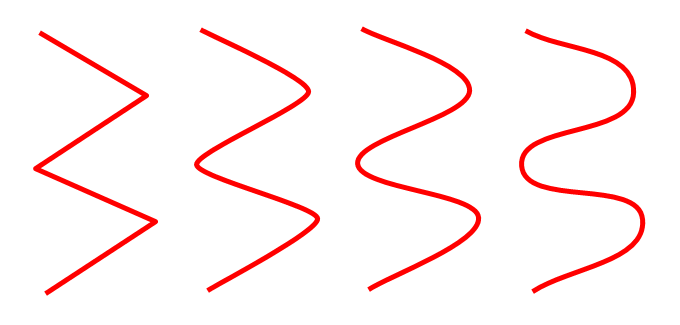
See also
ImageKit.Edit Members | Newtone.ImageKit.Win.ImageKit