Set Password Protection Tool
The "Set Password Protection" tool sets the password protection into your applications. It allows you to choose the type of password protection and all other protection settings that you need in order to password protect your applications. The "Set Password Protection" tool writes all protection information into a special protection information file (the ProInfo file). It also embeds the protection information into your application.
It is this one to one correspondence between the protection information file and the protection information embedded in your application that enables protection. Depending on the type of password protection that you have chosen, protection information may also be written to the registry and to a separate file. The location in the registry, the registry key and value, where the protection information is written and the location in the file system where the protection information is saved to file is specified by you when you use the "Set Password Protection" tool.
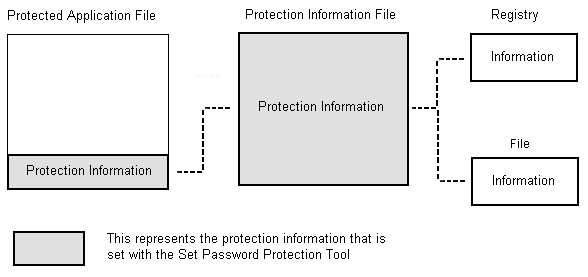
Set Password Protection Tool Contents:
The following items are important when setting password protection in Win32(64) applications:
Protection Information Files
ProInfo
Files
Application File to be
Protected
Protection Settings:
PC
Identifiers
Lockword
Types of
Passwords
Standard
Protection
Number
of Uses Protection
Number
of Days Protection
Number
of Months Protection
Expiration
Date Protection
Renewable Passwords
Password Configuration
Registry Settings
File
Settings