Application File to be Protected:
This is the application file that will be protected by password protection. The Set Password Protection tool writes protection information into this application file. The same protection information is stored in the ProInfo file.
To select the application file that you want to protect, click on the Folder Icon to the right of the text box, indicated in red in the screenshot below. After choosing the application file that you want to protect, the path to the application file will appear in the textbox.
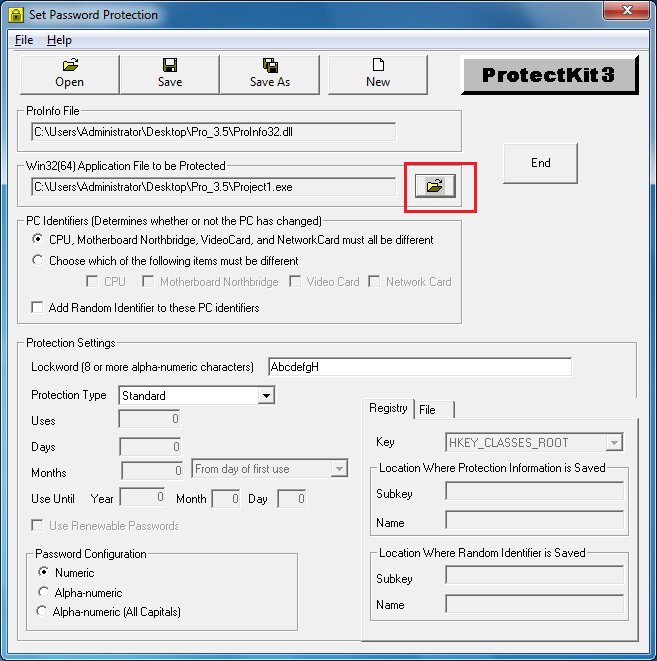
After you have chosen the appropriate protection settings, you click the Save or the SaveAs buttons. The Save button will save the ProInfo file and the other protection file in the location shown. The SaveAs button will allow you to rename these files, which is recommended for increased security.