Expiration Date Protection
This protection sets the date after which an application will be locked. The application will run until the specifed date is exceeded. After the specified date, the application is locked and will remail locked until unlocked with a password. After being unlocked, the application will run indefinitely. There is no "renewal password" option with this type of protection.
In the screenshot below, the Protection Type is set to "Until Specified Date" and the "Use Until" is set to December 31, 2015. (see area indicated in red).
When expiration date protection is selected, the protection information is stored in a location in the registry. You set the location within the registry using the Set Password Protection tool. The area is indicated in the screenshot below in orange. In this example, the protection information is saved in the registry in this location:
Key:
HKEY_CLASSES_ROOT
SubKey: TestApp_Info
Name: Status
If the subkey does not exist, it will be created. You can also choose to save protection information under the Key "HKEY_LOCAL_MACHINE\SOFTWARE" using the drop down menu of the combobox. For more information, please see Saving Protection Information To Registry
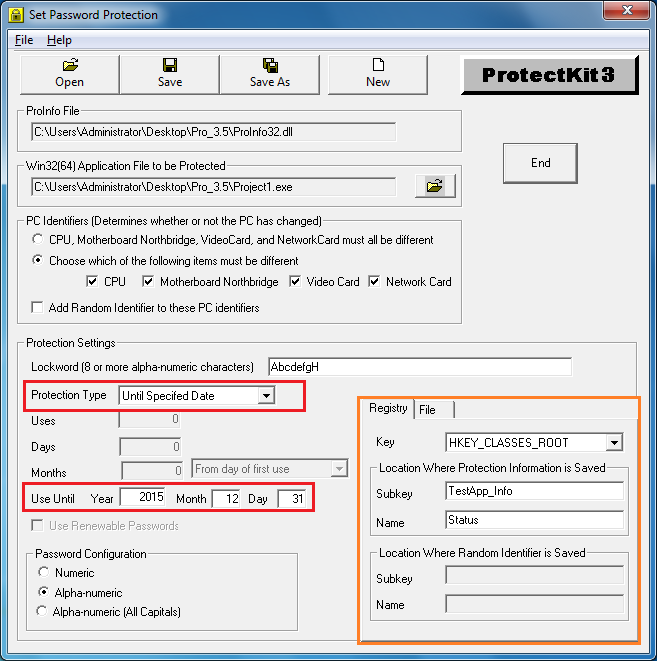
Protection information can also be saved to file. This is useful as a backup in case the information in the registry is lost. The file must be saved under the Windows folder or the Windows\System folder in a subfolder and filename that you specify. If the subfolder does not exist, IT WILL NOT BE CREATED. The subfolder must exist prior to saving the protection information to file within this subfolder. For more information, please see Saving Protection Information To File
.