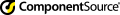ImageKit.WPF / ImageKit.WPF X: Update Log
Below is a log of the updates made to the ImageKit.WPF and ImageKit.WPF X including the date of the update and a brief explanation of what was changed or added.
| Fix No. | Date | Explanation |
| 25 | 04/08/2024 | ImageKit WPF: Version 1.1.3.102 ImageKit WPF X: Version *.0.1.02 (* can be either "5", "6", "7", or "8") Added: 1. Added functionality to reduce the margin of the display range per cell in the Thumbnail feature. Along with the CellSmallMargin property has been added to the Thumbnail class Fixed: 1. Fixed an issue in the File feature where the Filetype of compressed BMP and progressive JPEG images was not returned correctly when using dedicated plugins. 2. Enabled loading of progressive JPEG images in the File feature without the need for dedicated plugins. (Saving still requires dedicated plugins as before) 3. Corrected an issue in the File feature where the FileType of GIF images always returned as "TypeGIF" only. GIF87a images now return "TypeGIF", while GIF89a images return "TypeGIF89". |
| 24 | 03/13/2024 | ImageKitWPF: Version 1.1.3.100, OCR.dll only 1.1.3.101 ImageKit WPF X: Version *.0.1.00 ( * is a "5", "6", "7", or "8") OCR.dll only * .0.1.01 ( * is a "6", "7", or "8") Fixed: 1. Improved the OCR functionality. (Enhanced recognition of the layout of the entire text image, etc.) |
| 23 | 01/30/2024 | ImageKit WPF: Version: 1.1.3.100 ImageKit WPF X: Version *.0.1.00 (* is a "5", "6", "7", or "8") Added: 1. Added the ImageKit.WPF.OCR class with OCR functionality to the class library. The ImageKit.WPF.OCR class has the following properties, methods, and events: [Properties] ErrorStatus Language OutText [Methods] ImageToText [Events] GetOcrText Note: The following operating environments support OCR functionality ImageKit WPF: .NET Framework 4.5 and later ImageKit WPF X: .NET 6.0 and later |
| 22 | 12/13/2023 | ImageKit WPF: Version: 1.1.3.062 ImageKit WPF X: Version *.0.0.22 (* is a "5", "6", "7", or "8") Added: 1. ImageKit WPF X now supports .NET 8.0 Fixed: 1.The ModifyPageInMultipageTiff method added to the File class in versions 1.1.3.060 and *.0.0.20 can now also be called from ImageKit controls. ModifyPageInMultipageTiff 2.In the File class, added the ability to save multiple Tiff images from a specified folder into a single multi-tiff file. Accordingly, the following methods were added to the File and IkFile classes. MergeTiffImages |
| 21 | 11/28/2023 | ImageKit WPF: Version: 1.1.3.061 ImageKit WPF X: Version *.0.0.21 (* is a "5", "6" or "7") Added: 1. Added "DuplexEnabled" as a member of the Newtone.ImageKit.ScanCapability enumeration. Accordingly, "DuplexEnabled" is now available in the Scan.GetCapabilityEnumToSingle method. |
| 20 | 09/12/2023 | ImageKit WPF: Version: 1.1.3.060 ImageKit WPF X: Version *.0.0.20 (* is a "5", "6" or "7") Added: 1. In Annotation functions, special hatch patterns, gradients, and textures were added to the object's fill. Accordingly, the following properties were added to the ImageKit.Edit class. BrushKind CustomBrushColor1 CustomBrushColor2 CustomBrushEnabled CustomBrushImageFileName DialogBrushKindEnabled DialogBrushKindVisible DialogCustomBrushColor1Enabled DialogCustomBrushColor1Visible DialogCustomBrushColor2Enabled DialogCustomBrushColor2Visible DialogCustomBrushImageFileNameEnabled DialogCustomBrushImageFileNameVisible DialogCustomBrushVisible DialogHatchStyleEnabled DialogHatchStyleVisible DialogLinearGradientModeEnabled DialogLinearGradientModeVisible HatchStyle LinearGradientMode SelectedObjectBrushKind SelectedObjectCustomBrushColor1 SelectedObjectCustomBrushColor2 SelectedObjectCustomBrushImageFileName SelectedObjectHatchStyle SelectedObjectLinearGradientMode 2. In Annotation functions, added the Edit.SelectMultiObjects method so that multiple objects specified by the method can also be selected. 3. In Annotation functions, the SetPolylinePolygon method has been added, enabling the drawing of Polygon and Polyline objects to be confirmed by a method in addition to the conventional double-click method. 4. In Annotation functions, The NoShowStringObject and NoShowStringObjectOnPanWindow properties were added to prevent poor display performance when drawing or editing when many Text/Stamp objects exist. Added the ability to hide text on ImageKit controls and PanWindow during drawing and editing to counteract poor display performance when many Text and Stamp objects are present. 5. In the File class, added File.ModifyPageInMultipageTiff method to modify the image of a specified page of a multi-tiff file. Fixed: 1. In File functions, TypeOfFile was not always set to TypeEXIF even if the loaded file was a JPEG file with Exif information. (e.g., setting the ExifAutoRotate property to True would not correct the orientation of the image to be displayed.) 2. In File functions, the retrieved FileXdpi and FileYdpi properties were in error with the actual dpi in some cases. 3. In File functions, when a file name is specified as the first argument of the AddImage method of PDF saving, the saving fails if the file is a JPEG Exif file. 4. Fixed Interface error in WPF.WebCamera's Preview and Record classes when using a Logitech webcam. 5. In Scan functions, when using the Ricoh fi-8040 and scanning with the UI hidden, it was not possible to scan at the specified resolution. 6. In Annotation functions, when setting the properties of a single selected object by code, some properties could not be set correctly. 7. Minor bug fixes and improvements to the annotation features. |
| 19 | 02/13/2023 | ImageKit WPF: Version: 1.1.3.051 ImageKit WPF X: Version 1.0.0.011 Fixed: 1. In File functions, saving to a Tiff file in JPEG compression format sometimes failed. |
| 18 | 09/21/2022 | ImageKit WPF: Version: 1.1.3.050 ImageKit WPF X: Version 1.0.0.010 Fixed: 1. Fixed a case in which the front and back sides of a scan were scanned in different formats when using a Canon DR scanner and scanning with a combination of ADF duplex and multistream with the UI hidden. |
| The releases below apply to ImageKit WPF only | ||
| 17 | 08/30/2021 | Version: 1.1.3.043
Fixed: 1. In File functions, fixed a case in which the created image was not correct when saving a PDF file. |
| 16 | 06/14/2021 | Version: 1.1.3.042
Fixed: 1. In Effect functions, fixed an error when the DestinationAsImageKitImage property is False and the effect processing is repeated on the same image. |
| 15 | 04/09/2021 | Version: 1.1.3.041
Fixed: 1. In Edit functions, fixed the cancellation of the text input area. 2. Fixed a source of memory leaks. |
| 14 | 02/02/2021 | Version: 1.1.3.031
Fixed: 1. In Annotation functions, after pasting multiple images using the Edit.PasteImage method, when deleting one of the pasted images and selecting the remaining image to rotate or resize it, the application was terminated with an error. |
| 13 | 01/09/2021 | Version: 1.1.3.030
Added: 1. In Annotation functions, added the Edit.SaveAnnotationSelectedObjects property to allow only objects selected in the editing process to be saved in the annotation file. |
| 12 | 12/22/2020 | Version: 1.1.3.020
Added: 1. Added support for software keyboard to WPF.ImageKit 2. Added margins around images to WPF.Thumbnail Fixed: 1. Improvements made to the WPF.ImageKit editing process. 2. In the Preview and Play classes of WPF.WebCamera, if the Close method is executed after the TakeSnapshot method is executed, the Snapshot event will not occur. The ErrorStatus property is set to Step. |
| 11 | 11/27/2020 | Version: 1.1.3.009
Fixed: 1. Fixed pinch-in and pinch-out behavior during editing when using a tablet. |
| 10 | 11/11/2020 | Version: 1.1.3.008
Fixed: 1. Minor fixes |
| 9 | 06/23/2020 | Version: 1.1.3.007
Added: 1. The ExifAutoRotate property was added to the File class which enables automatic detection of the orientation of Exif images in each WPF/Web ImageKit control and Thumbnail control. 2. Support for saving CMYK format JPEGs to PDF. Fixed: 1. In the Scan class, ScanUserInterface.SetOnly was fixed so that the configuration file was saved even if the Cancel or X button was pressed after launching the manufacturer-provided UI. |
| 8 | 11/25/2019 | Version: 1.1.3.006
Added: 1. Supports loading and displaying Tiff images in ZIP compressed format. Saving is not supported. 2. Added "TypeTIFFZIP" as a member of the Newtone.ImageKit.WPF.TypeOfFile enumeration. Fixed: 1. Fixed a problem in which launching an application that uses ImageKit controls after copying or cutting some file to the clipboard would lock the copied/cut file. |
| 7 | 09/03/2019 | Version: 1.1.3.005
Added: 1. In Effect functions, one more overload method was added to the Rotate method. (The additional method enabled alpha information for 32-bit images.) Fixed: 1. In Effect functions, the alpha information is enabled for 32-bit images in the Resize and CutRectImage methods. This allows 32-bit transparent images to be resized or cropped and the transparency preserved. 2. In Scan functions, the value set in the Value property after executing the Scan.IsCapabilitySupported(ScanCapability.UndefinedImageSize) was incorrect. 3. In Scan functions, the paper size auto-detection function was not correctly cropping the scanned document even if it was enabled on PFU scanners. |
| 6 | 09/05/2018 | Version: 1.1.3.004
Fixed: 1. In Effect functions, the tilt detection of the Deskew method was improved. |
| 5 | 08/21/2018 | Version: 1.1.3.003
Added: 1. In Scan functions, when the Mode property is set to ScanMode.InformationFile, PageCount property and the Unit property values have been enabled. Fixed: 1. In Effect functions, fixed a problem with the Deskew method. |
| 4 | 07/03/2018 | Version: 1.1.3.002
Fixed: 1. When saving an image to PDF file, the creation time noted in the PDF file properties has been changed from 12 format to 24 hour format |
| 3 | 06/12/2018 | Version: 1.1.3.001
Added: 1. In Annotation, added the DrawArc method for drawing arcs, pie shapes, and chords using polylines and polygons. 2. In Annotation, area selection is enabled when EditKind = KindOfEdit.None. Previously, when the EditEnabled property was True, the ImageKit.RectDraw property's area selection was disabled. Now, when EditKind = KindOfEdit.None and ImageKit.RectDraw = True, the rectangle set in the Rect property is valid when ImageKit.RectDraw = True). Fixed: 1. When saving to a multi-tiff file with the AppendTiffImage or InsertPageIntoMultipageTiff methods, the return value was set to True even if SaveFileType was not a Tiff file and the result failed. 2. Fixed a bug in the touch function that two-finger zoom operation was not enabled unless the ImageKit.MouseDragImage property was True. 3. Fixed a problem in Annotation where pasting an image object would change the property values already obtained by the GetImageFileType method of the loaded image. |
| 2 | 06/05/2018 | Version: 1.1.2.002
Fixed: 1. The display position of the web camera was incorrect. This has been fixed. |
| 1 | 11/16/2017 | Version: 1.1.2.001
Added: 1. Added ImageKit.CalculateDistance method to calculate the distance between two points. 2. Added the Rotation property from the Scan class library to the ImageKit control. (ImageKit.Scan.Rotation property) Fixed: 1. Fixed missing "TiffJPeg" in the dialog for saving images in ToolBarStandard. 2. In Annotation, when setting the color using the Color dialog, the initial value of the color was not the selected object's color. 3. In annotation, entering text in the Text object, when setting the area by dragging from right to left caused the text to be broken one character per line. |