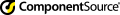This version is been replaced by the ResizeKit2. For details please click here.
ResizeKit VB (for Visual Basic)
ResizeKit1.5 (for Delphi / C++Builder/ BDS)
Form Resizing ActiveX and VCL Components
Supports Windows Vista (32 bit) !
| ActiveX or VCL Control US$99.00 Single Developer's License |
Just place the ResizeKit on your form!
The ResizeKit is a form resizing component that makes applications size and
screen resolution independent in one easy step. Simply attach the ResizeKit to
your form and automatically resize any or all controls and fonts without
writing a single line of code. The ResizeKit contains properties, methods and
events to allow you to customize the resizing process. It can even resize most
third party controls. The ResizeKit can be used from the first day on new
programs and of course on established programs without changing the design or
code. The ResizeKit has a royalty-free application development and a
royalty-free runtime license.
Even some third party controls that do not specify Left, Top, Height, or Width
parameters or controls in which these properties are insulated from size
changes can be resized by the ResizeKit. The cells in Grid or Spread
applications are some examples of this. In these cases, these controls or fonts
can be easily resized by specifying the dimensions of the control or font in
the ExitResize Event. A simple sample program illustrating this code is
included with the ResizeKit.
ResizeKit Main Features
- Automatically resizes all controls and fonts on the form.
- Simply place the Resize Control on the form. No need to redesign or add additional code.
- Create applications that are size and screen resolution independent.
- Maximum and minimum form height and width can be specified.
- Initial location of the form can be specified.
- Controls and fonts can also be excluded from resizing.
- Runtime royalty-free license. Distribute unlimited applications.
- The Resize ActiveX component is based on ATL so it is fast and lightweight.
- The ResizeKit1.5 VCL component has unified .EXE so applications can be distributed in one simple unit.
- Resizes most third party controls without the need for additional code.
- Contains properties, methods, and events to allow you to customize the resize process.
- Useful sample programs are included.
![]() This is
the ResizeKit ActiveX Component or Native VCL Component
This is
the ResizeKit ActiveX Component or Native VCL Component
Just add the ResizeKit Component to your form at design
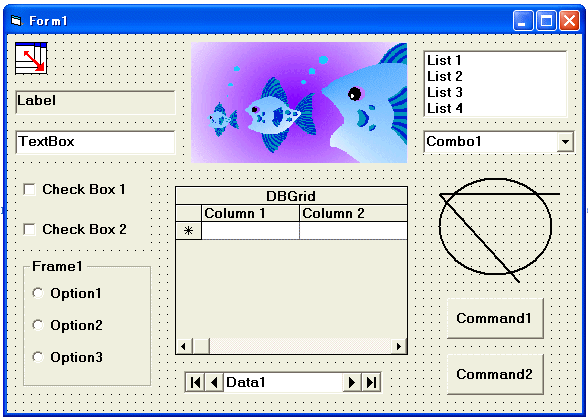
Example: Reducing the size of the form or changing resolution during execution (ResizeKitVB)
If you reduce the size of your form without using the ResizeKit, the controls and fonts on your form are hidden beyond the form's right side and bottom borders.
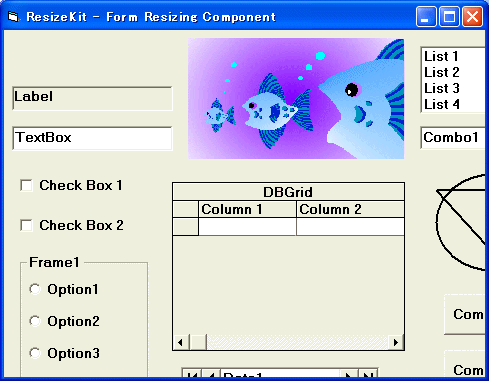
By simply placing the ResizeKit on your form the size of the controls and fonts automatically changes with changes in the size of the form. All controls and fonts appear in the same proportion as the original form

In some cases, controls or fonts cannot be automatically resized. Third party controls that do not specify Left, Top, Height, or Width parameters or controls in which these properties are insulated such as the cells in Grid or Spread applications are some examples. In the above example, the DBGrid itself is resized but the individual cells within the DBGrid are insulated from the ResizeKit. In such cases, these controls or fonts can be easily resized by specifying the dimensions of the control or font in the ExitResize Event. The ResizeKit includes sample programs to illustrate how to do this
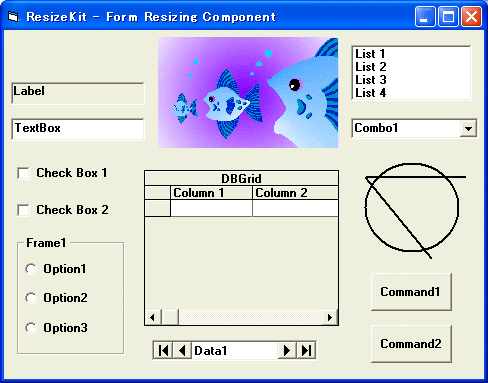
Supported Environments
| Product | Supported Containers | Supported Platforms |
| ResizeKit VB | VisualBasic5.0(SP2 and above) VisualBasic6.0 |
Vista (32bit) WindowsXP (32bit) WindowsMe Windows2000 WindowsNT4.0(SP4 and above) Windows98 |
| ResizeKit1.5 Delphi2010 | Delphi2010 (Win32) | |
| ResizeKit1.5 Delphi2009 | Delphi2009 (Win32) | |
| ResizeKit1.5 Delphi2007 | Delphi2007 (Win32) | |
| ResizeKit1.5 Delphi2005 | Delphi2005 (Win32) | |
| ResizeKit1.5 Delphi7 | Delphi7 | |
| ResizeKit1.5 Delphi6 | Delphi6 | |
| ResizeKit1.5 Delphi5 | Delphi5 | |
| ResizeKit1.5 Delphi4 | Delphi4 | |
| ResizeKit1.5 C++Builder2010 | C++Builder2010 | |
| ResizeKit1.5 C++Builder2009 | C++Builder2009 | |
| ResizeKit1.5 C++Builder2007 | C++Builder2007 | |
| ResizeKit1.5 C++Builder6 | C++Builder6 | |
| ResizeKit1.5 C++Builder5 | C++Builder5 | |
| ResizeKit1.5 C++Builder4 | C++Builder4 | |
| ResizeKit1.5 BDS2006 | ResizeKit Borland Developer Studio 2006 C++Builder/Delphi for Win32 |