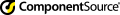ResizeKit2 Delphi / C++Builder / RAD / BDS: Frequently Asked Questions
Below are a few of the most frequently asked questions by users of the ResizeKit2 Delphi / C++Builder / RAD / BDS. Click on the question number to jump to the answer.
| No. | Question |
| 11 | Q. In Delphi 6, when I compile the ResizeKit2, I get an error stating that the ...Unit ResizeKit was compiled under a different version of System.RTLVersion? |
| 10 | Q. How can I convert an application built with the ResizeKit or ResizeKit1.5 to the ResizeKit2? |
| 9 | Q. If you place the ResizeKit control on a Delphi 2005 or newer form or on a C++Builder 2006 or newer form, then set that form to Modal, when the form is displayed, it cannot be resized. Why? |
| 8 | Q. When the ResizeKit control is placed on a form whose position property is set to poScreenCenter and WindowState property is set to wsMaximized, when the program is executed, the form is displayed in a strange position. |
| 7 | Q. When I resize a form, the size of the cells and grid strings are not resized. What should I do? |
| 6 | Q. When I use a ToolBar and resize the form, the position of the components within the ToolBar is incorrect. |
| 5 | Q. When I use the ManualDock method to dock a component then after that use the ManualFloat method to undock it, the component can not be resized. Why? |
| 4 | Q. During execution, when I change the form Position property from the value set during design, the form is not resized. Why? |
| 3 | Q. When I resize the fonts on a label, etc., the font text is cut off. Why? |
| 2 | Q. Eventhough I set the appropriate control name in the NoResizeFntCtl, the fonts are still resized. Why? |
| 1 | Q. When the development environment and the execution environment have a different DPI, on some forms the position of the components are different. |
| No. | Question |
| Answer | |
| 11 | Q. In Delphi 6, when I compile the ResizeKit2, I get an error stating that the ...Unit ResizeKit was compiled under a different version of System.RTLVersion? |
|
A. The Delphi 6 version of the ResizeKit2 was built using Delphi6 Update Pack2
+ RTL #3. You will need to use Update Pack2 with RTL #2 and RTL #3. To do that
you will need to: 1. Run Delphi 6 Update 2 2. Run Delphi 6 Update 2 fix (not absolutely necessary) 3. Run Delphi 6 RTL #2 4. Run Delphi 6 RTL #3 |
|
| 10 | Q. How can I convert an application built with the ResizeKit or ResizeKit1.5 to the ResizeKit2? |
|
A. When using design time package: Register the ResizeKit2 in the IDE and
recompile the application.
When using run time package: Replace the ResizeKit bpl or ResizeKit1.5 bpl with the ResizeKit2 bpl. |
|
| 9 | Q. If you place the ResizeKit control on a Delphi 2005 or newer form or on a C++Builder 2006 or newer form, then set that form to Modal, when the form is displayed, it cannot be resized. Why? |
| A. Set the form's PopupMode property to a value other than pmNone (i.e. pmAuto or pmExplicit). | |
| 8 | Q. When the ResizeKit control is placed on a form whose position property is set to poScreenCenter and WindowState property is set to wsMaximized, when the program is executed, the form is displayed in a strange position. |
|
A. Please do the following things: 1. At design time, set the Position property to either poDesigned or poDefaultPosOnly. 2. At design time, set the WindowState property to wsNormal and in the OnCreate event, change its setting to wsMaximized. |
|
| 7 | Q. When I resize a form, the size of the cells and grid strings are not resized. What should I do? |
| A. In the ExitResize event, define the size of the cells and grid strings in terms of the form size. A sample program is included with the ResizeKit2. | |
| 6 | Q. When I use a ToolBar and resize the form, the position of the components within the ToolBar is incorrect. |
| A. It is unfortunate but the ToolBar has its own internal process that will not allow the components it contains to be resized. For that reason, please do not use the ToolBar with the ResizeKit2. | |
| 5 | Q. When I use the ManualDock method to dock a component then after that use the ManualFloat method to undock it, the component can not be resized. Why? |
| A. In the program, create the component to be docked. When using the ManualFloat method to undock the component, after undocking, release the component, then create the component again. | |
| 4 | Q. During execution, when I change the form Position property from the value set during design, the form is not resized. Why? |
| A. Please do not change the form Position property value during execution. | |
| 3 | Q. When I resize the fonts on a label, etc., the font text is cut off. Why? |
| A. Please set the label's AutoSize property to False. | |
| 2 | Q. Eventhough I set the appropriate control name in the NoResizeFntCtl, the fonts are still resized. Why? |
| A. Please set the ParentFont property for that control to False. | |
| 1 | Q. When the development environment and the execution environment have a different DPI, on some forms the position of the components are different. |
| A. Set the form's AutoScroll and Scaled properties to False. Also set the Position property to either poDefaultPosOnly, poDesigned, or poScreenCenter. |