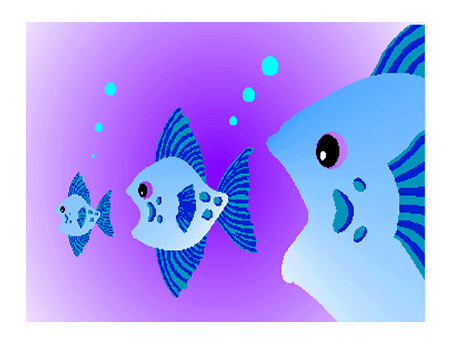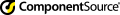ImageKit6 Lite: Frequently Asked Questions
Below are a few of the most frequently asked questions by users of the ImageKit6 Lite. Click on the question number to jump to the answer.
| No. | Question | Date |
| 24 | Q. How do I create a multipage tiff file? | 09/29/2006 |
| 23 | Q. What determines the size of a thumbnail image in the Thumbnail Control? | 09/29/2006 |
| 22 | Q. In the development environment, everything is working fine but when I deploy I can't use certain image files. Why? | 08/22/2006 |
| 21 | Q. How do I draw an ampersand (&) on an image using the Print Control's IKDrawText method? When I try, I get an underbar (_). | 08/05/2005 |
| 20 | Q. Does the ImageKit6 support WindowsXP Service Pack 2 or Windows Server 2003? | 03/30/2004 |
| 19 | Q. I would like to be able to use code to select or de-select an image that is being displayed in the Thumbnail Control. Is this possible? | 03/30/2004 |
| 18 | Q. When I open the VisualC#.NET 2002 sample project in Visual C#.NET 2003 and build them, an error is generated! | 03/30/2004 |
| 17 | Q. How do I retrieve the total number of images that are being displayed in the Thumbnail Control? | 03/10/2004 |
| 16 | Q. How can I get the Print dialog to initially display the settings that I saved in using the Print Control's SetPrint Method? | 01/30/2004 |
| 15 | Q. Why aren't the arrow keys enabled when I set the Thumbnail Control's EnableArrowKeys property to True? | 01/26/2004 |
| 14 | Q. How can I tell if a particular file is supported by the ImageKit6 Lite? | 12/09/2003 |
| 13 | Q. How can I open or save a file directly without using the Open (or Save) file dialog? | 10/10/2003 |
| 12 | Q. I have made a client-side web application that downloads the ImageKit6 Lite functionality via CAB file. I want to make sure that the latest CAB file is downloaded to the client when the web application is accessed. How can I do this? | N/A |
| 11 | Q. When using Delphi or C++Builder and scanning with the manufacturer's user interface displayed, when I scan or use scan preview, depending on the scanner or version of the scan driver a "floating point error" is generated. | N/A |
| 10 | Q. When the Thumbnail Control's Style property is 2 (custom), the background black color is not transparent. | N/A |
| 9 | Q. Using the Scan Control is there a way for me to click the shutter on my digital camera? | N/A |
| 8 | Q. I would like to print an image so that it takes up all of the printing area for a given paper size. | N/A |
| 7 | Q. I am using a film scanner and my program should be scanning multiple images but I am only able to scan one image at a time. Why? | N/A |
| 6 | Q. When I try to save an image in JPEG format, the image doesn't save. Why? | N/A |
| 5 | Q. When I try to retrieve images from a scanner, digital camera, or other TWAIN device and the UI (user interface) is displayed, if I close the application without closing the UI, then the TWAIN scanner or digital camera doesn't work properly. | N/A |
| 4 | Q. When I use Windows95 or NT4.0, I get an error. | N/A |
| 3 | Q. How can I output to the VB Printer object? | N/A |
| 2 | Q. When I try to use the ImageKit6 Lite in C++Builder6, I get a compile error! | N/A |
| 1 | Q. I would like to move the ImageKit6 Lite image handle to or retrieve it from the VB PictureBox or Delphi/C++Builder TBitmap. | N/A |
| No. | Question | Date |
| Answer | ||
| 24 | Q. How do I create a multipage tiff file? | 09/29/2006 |
|
A. Please consider the following example 1. When saving images that have been retrieved from a scanner or digitial camera: Dim Ret As Boolean IkFile1.FileName = "abc.tif" 'The file name IkFile1.TiffAppend = True 'Needed to create a multipage tiff file IkScan1.TransferMode = ikScanMemory 'or ikScanNative Ret = IkScan1.ScanExec(...) 'scanning 'scanned image data is returned in this event Private Sub IkScan1_AfterScan(ByVal DibHandle As Long, ByVal OrgHandle As Long, ByVal ImageCount As Long, ByVal BitOrder As Integer) IkFile1.ImgHandle = DibHandle IkFile1.SaveFile ikSaveTIFFNoncompressed End Sub 2. To save mulitiple single image files into one multipage tiff file: Dim I As Integer IkFile2.FileName = "abc.tif" 'The filename IkFile2.TiffAppend = True 'Needed to create a multipage tiff IkFile1.LoadPage = 0 'Loop through the images 001.jpg to 005.jpg and save in a multipage tiff For I = 1 To 5 IkFile1.FileName = Format$(I, "000") & ".jpg" 'The filename IkFile1.LoadFile (ikLoad) IkFile2.ImgHandle = IkFile1.ImgHandle IkFile2.SaveFile ikSaveTIFFNoncompressed Next I |
||
| 23 | Q. What determines the size of a thumbnail image in the Thumbnail Control? | 09/29/2006 |
| A. The size of a thumbnail image is mostly determined by the available display area within a thumbnail cell and the Thumbnail Control's ImageSize property. The thumbnail cell's size is determined by the number of rows and columns within the Thumbnail Control and the GapSize property. Once an individual cell's size is determined, the ImageSize property sets the maximum allowable size for thumbnail images within each cell. | ||
| 22 | Q. In the development environment, everything is working fine but when I deploy I can't use certain image files. Why? | 08/22/2006 |
| A. When you deploy, make sure that the ImageKit6 Lite dll pertaining to the format is copied to the deployment machine. For example Ik6Png.dll is needed to load and save Png images with the ImageKit6 Lite. Check to make sure that the appropriate Ik6***.dll is copied to the same folder as the OCX. | ||
| 21 | Q. How do I draw an ampersand (&) on an image using the Print Control's IKDrawText method? When I try, I get an underbar (_). | 08/05/2005 |
| A. Because the ampersand (&) signifies a shortcut key, you must escape it by entering a double ampersand (&&). Also, please use the module released on 2005/08/05. | ||
| 20 | Q. Does the ImageKit6 support WindowsXP Service Pack 2 or Windows Server 2003? | 03/30/2004 |
| A. The ImageKit6 fully supports both WindowsXP Service Pack 2 and Windows Server 2003. | ||
| 19 | Q. I would like to be able to use code to select or de-select an image that is being displayed in the Thumbnail Control. Is this possible? | 03/30/2004 |
|
A. These methods have been added to the update modules for the ImageKit6 Lite
from 2004/03/30.
To select an image in the Thumbnail Control use the SelectImage method To deselect an image use the DeSelectImage method |
||
| 18 | Q. When I open the VisualC#.NET 2002 sample project in Visual C#.NET 2003 and build them, an error is generated! | 03/30/2004 |
|
A. You can download the new Visual C#.NET 2003 sample programs from our website
at (Newest ImageKit6 Lite OCX / DLL
Download)
Or you can convert the Visual C#.NET 2002 samples to 2003 by doing the following: 1. Open the sample project, convert the project to 2003 format and CLOSE THE PROJECT. 2. Reopen the project and build it. |
||
| 17 | Q. How do I retrieve the total number of images that are being displayed in the Thumbnail Control? | 03/10/2004 |
| A. You can use the ShowThumbImage event's MaxImage parameter. | ||
| 16 | Q. How can I get the Print dialog to initially display the settings that I saved in using the Print Control's SetPrint Method? | 01/30/2004 |
|
A. Please refer to the code below: Visual Basic Dim Ret As Boolean IkPrint1.PrinterName = "" IkPrint1.PrintFileName = "C:\Ik6\IkPrn.Ik" Ret = IkPrint1.GetDevModeHandle If Ret = False Then Exit Sub IkPrint1.GetDevModeInfo ' Set the Options and PrintRange properties here if necessary Ret = IkPrint1.PrintDlg IkPrint1.ReleaseDevModeHandle If Ret = False Then Exit Sub 'Your printing code will go here |
||
| 15 | Q. Why aren't the arrow keys enabled when I set the Thumbnail Control's EnableArrowKeys property to True? | 01/26/2004 |
| A. Please confirm that the Thumbnail Control has focus by using the mouse to click on a thumbnail image frame. Please note that in some development containers the arrow keys are not enabled even if the Thumbnail Control has focus. If that is the case, please download any maintenance release after 01/26/2004 | ||
| 14 | Q. How can I tell if a particular file is supported by the ImageKit6 Lite? | 12/09/2003 |
| A. Execute the File Control's GetImagefileType method and then refer to value returned in the FileType property. If the image file format is not supported by the ImageKit6 Lite, a 0 will be returned in the FileType property. | ||
| 13 | Q. How can I open or save a file directly without using the Open (or Save) file dialog? | 10/10/2003 |
| A. Set the file name and path in the File Control's FileName property then execute the LoadFile method (or the SaveFile method). | ||
| 12 | Q. I have made a client-side web application that downloads the ImageKit6 Lite functionality via CAB file. I want to make sure that the latest CAB file is downloaded to the client when the web application is accessed. How can I do this? | |
|
A. In your web application where you specify the URL for the cab file, set the
version number of the ImgKit6L.ocx file like this:
codeBase="http://myserver/IK6LiteWeb/Imgkit6L.cab#version=1,1,0,18" |
||
| 11 | Q. When using Delphi or C++Builder and scanning with the manufacturer's user interface displayed, when I scan or use scan preview, depending on the scanner or version of the scan driver a "floating point error" is generated. | |
|
A. For people using Visual Basic and Visual C++, please confirm whether or not
the same thing occures when using the Scan sample program that is included with
the ImageKit6 Lite. If the same error is not generated using the sample
program, then the cause is most likely with the TWAIN device driver. Please
install the newest driver for that particular scan device. If you are still having the same problems then please test with the FPU Exception disabled. Example (Delphi): var Saved8087CW: Word; Saved8087CW := Default8087CW; Set8087CW($133f); IkScan1.ScanExec(...); Set8087CW( Saved8080CW); |
||
| 10 | Q. When the Thumbnail Control's Style property is 2 (custom), the background black color is not transparent. | |
|
A.This occurs when using VisualStudio.NET Instead of using the PictureDown and PictureUp properties, please use the PictureDownFile and PictureUpFile properties. |
||
| 9 | Q. Using the Scan Control is there a way for me to click the shutter on my digital camera? | |
| A. No there is not. The Scan Control can only be used to retrieve the images, via TWAIN, that have already been taken by the digital camera. | ||
| 8 | Q. I would like to print an image so that it takes up all of the printing area for a given paper size. | |
|
A. Retrieve the available printing area using GetPaperSize and then use
ImageOut to output it. Dim Ret As Boolean Dim Left As Long Dim Top As Long Dim Right As Long Dim Bottom As Long Dim Width As Long Dim Height As Long 'Retrieves paper size or available printing area Ret = IkPrint1.GetPaperSize(.hDC, Left, Top, Right, Bottom, Width, Height, ikPrinter) 'Fill the printing area and print Ret = IkPrint1.ImageOut(hDC, ImgHandle, 0, 0, Right - Left, Bottom - Top, False, True, ikPrinter) |
||
| 7 | Q. I am using a film scanner and my program should be scanning multiple images but I am only able to scan one image at a time. Why? | |
| A. Windows is probably trying to produce a message. Set the UiMode to 0 and then in the Scan Control event force Windows to complete the entire event. (For example: In VB use the DoEvents command) | ||
| 6 | Q. When I try to save an image in JPEG format, the image doesn't save. Why? | |
| A. JPEG format supports 8-bit grayscale or 24-bit color only. If you want to save other types of images as JPEG, you will first need to convert the image to those bitcounts. For more information please refer to the ImageKit6 Lite help file. | ||
| 5 | Q. When I try to retrieve images from a scanner, digital camera, or other TWAIN device and the UI (user interface) is displayed, if I close the application without closing the UI, then the TWAIN scanner or digital camera doesn't work properly. | |
| A. If the application is closed before the ScanExec method has finished executing, important TWAIN processes are not able to complete. Because of this it is important not to allow the application to close before this method executes completely. | ||
| 4 | Q. When I use Windows95 or NT4.0, I get an error. | |
| A. Please try installing Internet Explorer 4.0 or higher. | ||
| 3 | Q. How can I output to the VB Printer object? | |
|
A. To output to the VB Printer object, it is necessary to notify VB that the
printer is open before executing an ImageKit6 Lite method Printer.Print " " 'Notifies VB that we are printing Ret = IkPrint1.ImageOut(Printer.hDC, ImgHandle, 100, 100, 1000, 1000, False, False, 1) Printer.NewPage Printer.EndDoc |
||
| 2 | Q. When I try to use the ImageKit6 Lite in C++Builder6, I get a compile error! | |
| A. The ImageKit6 Lite does not support C++Builder6. | ||
| 1 | Q. I would like to move the ImageKit6 Lite image handle to or retrieve it from the VB PictureBox or Delphi/C++Builder TBitmap. | |
|
A. There are several ways to do this. From the ImageKit6 Lite to the PictureBox Use the Common Control Picture property Use the clipboard Pass the file to a file format that both objects can load From the ImageKit6 Lite to the TBitmap Use the Common Control BitmapFromDib method Use the clipboard Pass the file to a file format that TBitmap can load From the TBitmap to the ImageKit6 Lite Use the Common Control DibFromBitmap method Use the clipboard Pass the file to a file format that the ImageKit6 Lite can load |