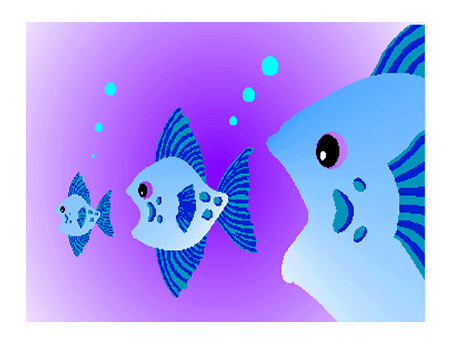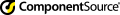ImageKit.NET X: Update Log
Below is a log of the updates made to the ImageKit.NET X including the date of the update and a brief explanation of what was changed or added.
| Fix No. | Date | Explanation |
| 20 | 01/19/2026 | Version: *.0.0.105 (Where * is a "5", "6", "7", "8", "9", or "10") Added: 1. Support for .NET 10 was added (* the version number has not changed.) |
| 20 | 05/21/2024 | Version: *.0.0.104 (Where * is a "5", "6", "7", "8", or "9") Fixed: 1. Fixed an issue in the File functionality where setting a value of the RawData property and executing the LoadImageFromRawData method would sometimes fail to load or display. |
| 19 | 05/01/2024 | Version: *.0.0.103 (Where * is a "5", "6", "7", or "8") Fixed: 1. Fixed an issue in the File functionality where setting a value of the RawData property and executing the LoadImageFromRawData method would sometimes fail to load or display. |
| 18 | 04/08/2024 | Version: *.0.0.102 (Where * is a "5", "6", "7", or "8") Added: 1. Added functionality to reduce the margin of the display range per cell in the Thumbnail functionality. Along with the CellSmallMargin property has been added to the Thumbnail class Fixed: 1. Fixed an issue in the File functionality where the Filetype of compressed BMP and progressive JPEG images was not returned correctly when using dedicated plugins. 2. Enabled loading of progressive JPEG images in the File feature without the need for dedicated plugins. (Saving still requires dedicated plugins as before) 3. Corrected an issue in the File functionality where the FileType of GIF images always returned as "TypeGIF" only. GIF87a images now return "TypeGIF", while GIF89a images return "TypeGIF89". |
| 17 | 03/13/2024 | Version: *.0.0.101 (Where * is a "5", "6", "7", or "8") Fixed: 1. Improved the OCR functionality. (Enhanced recognition of the layout of the entire text image, etc.) |
| 16 | 02/06/2024 | Version: *.0.0.100 (Where * is a "5", "6", "7", or "8") Added: 1. Added the ImageKit.OCR class with OCR functionality to the class library. The ImageKit.OCR class has the following properties, methods, and events: [Properties] ErrorStatus Language OutText [Methods] ImageToText [Events] GetOcrText Note: The following operating environments support OCR functionality ImageKit.NET X: .NET 6.0 and later |
| 15 | 12/13/2023 | Version: *.0.0.26 (Where * is a "5", "6", "7", or "8") Supported Development Environment Added 1. ImageKit.NET X now supports .NET 8.0 Added: 1. In File functions, added the MergeTiffImages method. This method will merge all the tiff images in a specified folder into one multipage tiff file. |
| 14 | 11/27/2023 | Version: *.0.0.25 (Where * is a "5", "6", or "7") Added: 1. In Scan functions, "DuplexEnabled" was added as a member of the Newtone.ImageKit.ScanCapability enumeration. "DuplexEnabled" can now be used in the Scan.GetCapabilityEnumToSingle method. Fixed: 1. In annotation functions, the display of some arrows and line caps were fixed when double lines are enabled on objects that support double lines. |
| 13 | 09/26/2023 | Version: *.0.0.24 (Where * is a "5", "6", or "7") Added: 1. In Annotation/Edit functions, we added the ability to draw curves using Polyline objects. The following properties were added to the ImageKit.Edit class: CurveTension, DialogCurveTensionEnabled, DialogCurveTensionVisible, and SelectedObjectCurveTension properties. Fixed: 1. In Version 1.0.0.3 or later, the standard ContextMenu of the ImageKit control was displayed even when the ContextMenuEnabled property was set to False. (Customized context menu could not be displayed.) This has been fixed. |
| 12 | 08/07/2023 | Version: *.0.0.23 (Where * is a "5", "6", or "7") Fixed: 1. In File function, fixed the problem saving PDF files when the file name was specified as the first argument of AddImage method and it is a JPEG Exif file. 2. In version 1.0.0.10 or later, non-Exif Jpeg image were judged to be Exif. This has been fixed. 3. In the annotation function, when SelectedObjectAspectRatio was changed from False to True or SelectedObjectImageFileName was changed in the image object, it did not switch to the display with the aspect ratio maintained unless it was resized once with the mouse. The display of the image is now displayed immediately after the change is made. |
| 11 | 07/20/2023 | Version: *.0.0.22 (Where * is a "5", "6", or "7") Fixed: 1. In annotation functions, when using the special fill, the Polygon and closed Pen objects would be rotated by a certain amount with the mouse, the object would flip 180 degrees during the rotation. 2. Fixed a problem that the specified resolution could not be scanned when using RICOH fi-8040 and scanning with the UI hidden. 3. In file functions, when the ModifyPageInMultipageTiff method was used to modify the first page of a multipage tiff file, the first page was deleted. |
| 10 | 06/20/2023 | Version: *.0.0.21 (Where * is a "5", "6", or "7") Added: 1. Added a function to modify a specified page of a multi-tiff file. The ModifyPageInMultipageTiff method was added to the File class and IkFile class. Fixed: 1. From version 1.0.0.6, there was an error occurring when the PanWindow was displayed while a text object was present. (This error did not occur when an ImageKit control was being used as a PanWindow control.) 2. In annotation functions, special fills and modified characters were not being displayed in the PanWindow. 3. In annotation functions, when texture fill objects were rasterized in scale view, the scale of the embedded texture image was incorrect. 4. In annotation functions, when copied objects exist and an annotation file was loaded, there were cases where they were pasted together. 5. In file functions, the retrieved FileXdpi and FileYdpi properties values were different than the actual dpi. |
| 9 | 05/18/2023 | Version: *.0.0.11 (Where * is a "5", "6", or "7") Supported Development Environment Added: 1. ImageKit.NET X now supports .NET 7.0 Fixed: 1. Since version 3.0.*.10606, in Annotation functions, when rasterizing an image of 8bit or less, the original image was cleared. 2. In the Preview and Record classes of Win.WebCamera, when using Logitech WebCamera, and interface error occurred. |
| 8 | 04/13/2023 | Version: 1.0.0.10 Fixed: 1. Since version 1.0.0.8, in Annotation functions, special brush fills using TextureBrush were not displayed correctly. 2. In File functions, the TypeOfFile was not always set to TypeEXIF even if the loaded file was a Exif JPEG file. Therefore, setting the AutoRotate property to True would not correct the orientation of the image. |
| 7 | 02/13/2023 | Version: 1.0.0.9 Fixed: 1. In the file functions, saving to a Tiff file in JPEG compression format sometimes failed. This has been fixed. |
| 6 | 09/21/2022 | Version: 1.0.0.8 Added: 1. Text with text border, shadow, and text gradient can be drawn and edited in the text/stamp object in the annotation functions. Accordingly, the following properties were added to the ImageKit.Edit class. DesignedTextEnabled DialogDesignedTextVisible DialogForeColor2Enabled DialogForeColor2Visible DialogTextBorderColorEnabled DialogTextBorderColorVisible DialogTextBorderWidthEnabled DialogTextBorderWidthVisible DialogTextLinearGradientModeEnabled DialogTextLinearGradientModeVisible DialogTextShadowColorEnabled DialogTextShadowColorVisible DialogTextShadowOffsetEnabled DialogTextShadowColorVisible ForeColor2 HideTextShadow SelectedObjectTextBorderColor SelectedObjectTextBorderColorOpacity SelectedObjectTextBorderWidth SelectedObjectTextLinearGradientMode SelectedObjectTextShadowBlur SelectedObjectTextShadowColor SelectedObjectTextShadowColorOpacity SelectedObjectTextShadowOffsetX SelectedObjectTextShadowOffsetY TextBorderColor TextBorderColorOpacity TextBorderWidth TextLinearGradientMode TextShadowBlur TextShadowColor TextShadowColorOpacity TextShadowOffsetX TextShadowOffsetY Fixed: 1. In the Annotation function, when rasterization was executed on a large size image, it sometimes stopped with an error. 2. Fixed a case in which the front and back sides of a scan were scanned in different formats when using a Canon DR scanner and scanning with a combination of ADF duplex and multistream with the UI hidden. |
| 5 | 07/21/2022 | Version: 1.0.0.7 Added: 1. In the Annotation functions, in addition to Line objects, double lines are enabled for Polyline, Polygon, and Pen objects. Also, it is possible to set the percentage width of each of the two lines in the double line and the space between them. To enable this, the following properties have been added to the ImageKit.Edit class: DoubleLineWidth1 DoubleLineWidth2 SelectedObjectDoubleLineWidth1 SelectedObjectDoubleLineWidth2 |
| 4 | 03/16/2022 | Version: 1.0.0.6 Added: 1. In the Annotation functions, text can be set into a Text / Stamp object by right-clicking in the text box or by clicking in the unused area of the ImageKit control. To enable these capabilities, the following properties have been added to the ImageKit.Edit class: SetTextOnInvalidAreaClick property SetTextOnRightClick property Fixed: 1. In the annotation function, when drawing a text / stamp object, the size of the text box is changed according to the number of characters and lines being entered. |
| 3 | 01/18/2022 | Version: 1.0.0.4 Added: 1. In the Annotation functions, you can now set the text color and the background color of the text input when drawing a Text or Pen object. To implement that, the following properties have been added to the ImageKit.Edit class: TextBoxForeColor property TextBoxBackColor property Fixed: 1. In the Annotation functions, when a 1-bit color image images is embedded in a 1-bit Image object, the corner of the image was sometimes missing. |
| 2 | 12/15/2021 | Version: 1.0.0.3 Added: 1. In Annotation functions (Edit Interface), the ability to add, insert, and delete points in Polyline, Polygon, and Pen objects was added. To implement these capabilities, the following properties and methods were added: [Properties] EditPolylinePointEnabled [Methods] AddPolylinePoint DeletePolylinePoint InsertPolylinePoint Fixed: 1. When an annotation file is loaded (either via the ToolBarStandard control or LoadAnnotationFile method), the EndDrawObject event will be generated. This event fires after the last annotation object is loaded. |
| 1 | 11/18/2021 | Version: 1.0.0.2 Fixed: 1. In Annotation functions for Polyline and Polygon objects, when the Undo was executed from AnnotationToolBar, not only the last step but the entire object disappeared. (* In actuality, the object was not deleted but was merely not displayed, and the line drawn before Undo remains. Also, if Undo was performed by right clicking the object and displaying the context menu, the Undo was performed correctly) |