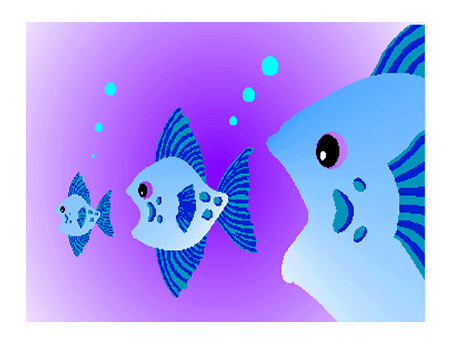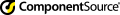ImageKit5: Update Log
Below is a log of the updates made to the ImageKit5 including the date of the update and a brief explanation of what was changed in the module. To download the latest update, return to the support page and click the appropriate link.
| Fix No. | Date | Explanation |
| 30 | 2006/10/3 | Repaired some minor issues in the ImageKit5 ActiveX |
| 29 | 2004/08/27 | Patched the security weakness in libpng |
| 28 | 2004/07/08 | The restrictions on Gif and Tiff(LZW) image formats has been removed. |
| 27 | 2004/03/04 | Fixed an error that was generated in the Display Control when the line at the very top of the displayed image was clicked. |
| 26 | 2004/02/17 | A number of new events were added to the Slideshow Control. The keyboard events include KeyDown, KeyPress, and KeyUp. The mouse events include Click, DblClick, MouseDown, MouseMove, and MouseUp. |
| 25 | 2003/04/23 | This maintenance involves the scan control. When scanning with the manufacturer's user interface suppressed, you can now adjust contrast in grayscale |
| 24 | 2003/04/11 | Corrects a problem with the Cr and Cb parameter values in the YCCSpline function. |
| 23 | 2003/01/29 | Reduces noise caused by using the Effect Control's SetToClipBrd method (DLL : IK5SetToClipBrd) |
| 22 | 2002/10/10 | Reduces the amount of memory required when scanning an image. |
| 21 | 2002/06/20 | Fixes some problems with the ErrorStatus property when images files are not loaded correctly. |
| 20 | 2002/04/01 | The ImageKit5 now supports the retrieval of images from Canon Digital Camera USB TWAIN Driver Ver3.9.0 (PowerShot Series or IXY DIGITAL Series) |
| 19 | 2001/12/25 | 1. RGBGamma and YCCGamma output has been corrected. 2. Fixes a problem with processing a Mosaic within a specified area. 3. Corrects a problem with ConvertColor where dots appeared when decreasing color using dither (error diffusion). 4. When saving a file whose size was larger than the available space on the drive, a file of 0KB is no longer produced. |
| 18 | 2001/11/30 | The display control's MouseMove event can now distinguish when more than one button on the mouse is being pressed during a mouse move. |
| 17 | 2001/09/13 | Fixes a problem that occurs when using a digital camera with the
UI suppressed. Depending on the camera, only the first image could be loaded
even though the camera contain multiple images. Also, an error message was added to the Scan Control and the IK5GetErrorStatus.dll. This error is displayed when trying to load images from a digital camera that does not contain any images.(UI suppressed only) |
| 16 | 2001/08/08 | 1. In the FilePath Property of the Thumbnail and Slideshow
Controls will now accept a string longer than 255 bytes. 2. Improves on FixNo. 15. where a black line appears on the right and top of a resized image. |
| 15 | 2001/07/05 | Fixes a problem with the Effect Control's Resize Method (In DLL, IK5Resize) where a black line appears on the right side of an resized image. |
| 14 | 2001/06/22 | Added functions that retrieve the number of 0 palette and 1 palette pixels from a 1 bit color image. (ActiveX: GetOneBitPalCount; DLL: IK5GetOneBitPalCount) |
| 13 | 2001/05/01 | Repairs a problem using ConvertColor to change an image to 8-bit greyscale. Module 11 repaired this problem but it was effective for images less that 64KB in size. |
| 12 | 2001/03/27 | Repairs a problem from the module in FixNo. 8 where a black line appears at the top of scanned images. |
| 11 | 2001/03/05 | Fixed the following problems: 1. There was a difference in file sizes when the same image was saved in the PNG format using Save and SaveAs. (There was no problems loading these files despite the difference in file sizes.) 2. When the fixed palette was set to true, the image file was corrupted when it was changed to 8-bit greyscale. |
| 10 | 2001/02/06 | 1. Repairs problems saving images in the BMP 4 bit compression
format. 2. With large images, palette color can now be reduced propery to 1, 4, or 8 bit color |
| 9 | 2000/11/17 | 1. The Print Control's Arc, Line, and Polyline methods (and the
DLL's IK5Arc, IK5Line, and IK5Polyline functions). Now the spaces between
dotted and dashed lines are transparent when the transparent property
(variable) is set. 2.Fixes problems with the Scan Control. When scanning without displaying the manufacturer's UI, depending on the scanner, the indicator was not displayed eventhough it was set. |
| 8 | 2000/10/26 | 1. The scanning transfer modes have been modified from Native Mode
Transfer to Buffered Memory Mode Transfer. (If the Twain driver does not
support Buffered Memory Mode Transfer, then the Native Mode will be used.)
2. Scanning now supports 14 bit grayscale and 42 bit color. |
| 7 | 2000/09/26 | After moving the Pan Window by dragging it with the mouse, the PanWindowLeft and PanWindowTop property values are automatically reset. |
| 6 | 2000/08/28 | Corrects problems with the ConvertColor method of the Effect Control where, depending on the particular conditions, not all of the used memory was freed. |
| 5 | 2000/06/28 | 1. Corrects problems when loading FPX file format images. 2. Supports calls for loading images from multiple directories into the thumbnail control and the slideshow control. |
| 4 | 2000/06/15 | 1. The print control Paint method and IK5Paint function have been
upgraded. 2. When scanning without displaying the UI (user interface), an error message will now be returned when there is no paper in ADF (automatic document feeder). |
| 3 | 2000/05/30 | When scannning without displaying the user interface, corrects problems switching from using the document plate to using the automatic document feeder. |
| 2 | 2000/05/15 | 1. Settings for resizing the rectangular area drawn in the display
control. 2. Corrects problems redisplaying images after the display control is resized. 3. Spacing between text characters in the print control output can be set. |
| 1 | 2000/04/10 | Corrects problems rotating images that use masks. |