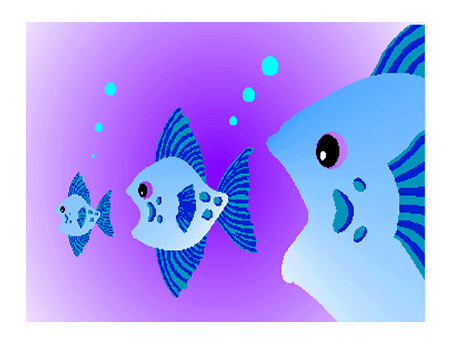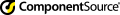ImageKit10 VCL: Update Log
Below is a log of the updates made to the ImageKit10 VCL including the date of the update and a brief explanation of what was changed in the module.
| Fix No. | Date | Explanation |
| 14 | 2025/08/23 | Supported Development Environment: 1. Built using Update 3 for C++Builder 12 Athens / Delphi 12 Athens. |
| 13 | 2025/02/20 | Supported Development Environment: 1. Built using Update 2 Patch 1(12.2) for C++Builder 12 Athens / Delphi 12 Athens. |
| 12 | 2024/08/05 | Supported Development Environment: 1. Built using Update 1 (12.1) for C++Builder 12 Athens / Delphi 12 Athens. 2. Supports "modern" C++ for Windows 64-bit (C++Builder 12 Athens). |
| 11 | 2024/07/23 | Fixed: 1. A exception error occurred when an Exif image with incorrect Exif information was loaded. This has been fixed. |
| 10 | 2024/06/13 | Added: 1. New OCR functionality was add to the DLL version. The new OCR functions are supported in .NET Framework 4.5 and above. |
| 9 | 2024/02/13 | New Development Environment: 1. Support has been added for C++Builder 12 Athens/Delphi 12 Athens. Installation programs released. 2. C++Builder 11 Alexandria/Delphi 11 Alexandria, now uses Update 3 (11.3). Fixes: 1. When scrolling the ImageKit control in actual size display, the screen would sometimes would flicker." |
| 8 | 2023/07/25 | 1. In the scan interface, when using the RICOH fi-8040 and scanning with the UI hidden, it was not possible to scan at the specified resolution. This has been fixed. |
| 7 | 2023/06/13 | 1. In the Preview Control/Record Control/Play Control, the display position was sometimes incorrect when the image was displayed in scale display mode. 2. When using a Logitech webcam, the preview control and record control sometimes generated a 203 error (ErrorStatus property value was set to 203). 3. When a multi-page pdf was created and displayed in Acrobat, the last page was displayed by default. |
| 6 | 2022/09/20 | In the scan interface, when using a Canon DR scanner and scanning with a combination of ADF duplex and multistream with the UI hidden, the front and back sides were sometimes scanned in different formats. |
| 5 | 2021/12/17 | ImageKit10 VCL support for C++Builder 11 Alexandria and Delphi 11 Alexandria was added. Install programs for those environments are now available. |
| 4 | 2021/07/20 | The PrintDraw.ImageOut method and DLL IKImageOut function were not outputting vector data. This has been fixed. |
| 3 | 2021/06/21 | This fix applies to the WebCamera Preview control Play control. If the Close method is executed after executing the TakeSnapshot method, the Snapshot event does not fire. Therefore, if the Snapshot event does not fire, the Close method will return False and the value set in the ErrorStatus property is 11. |
| 2 | 2021/01/14 | Some TIFF files could not be read correctly (pixel positions of image data were misaligned). |
| 1 | 2020/12/24 |
1. There was a problem saving certain large size image in Tiff. 2. When using the manufacturer-provided UI to scan, if an information file exists and is set in the InformationFileName property, that file is read and the values set in the scanner. |