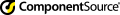ResizeKit2 VB: Frequently Asked Questions
Below are a few of the most frequently asked questions by users of the ResizeKit2 VB. Click on the question number to jump to the answer.
| No. | Question |
| 5 | Q. I want to run an application that uses the ResizeKit to use the ResizeKit2. What should I do? |
| 4 | Q. Does the ResizeKit2 VB support VB.NET? |
| 3 | Q. In VB, when I set the form to maximized state or minimized state in the Form_Load event and I run this form in VB IDE, when I close the program, I get an Exception error. |
| 2 | Q. When I resize the fonts on a label, etc., the font text is cut off. Why? |
| 1 | Q. When I place the ResizeKit control in a Visual Basic 5 Form and run the program, it hangs. |
| No. | Question |
| Answer | |
| 5 | Q. I want to run an application that uses the ResizeKit to use the ResizeKit2. What should I do? |
| A. Please replace the old ResizeKit OCX with the new ResizeKit2 OCX and register it. If you get an error, you may have to recompile your application. | |
| 4 | Q. Does the ResizeKit2 VB support VB.NET? |
| A. No. The ResizeKit2 does not support .NET framework. | |
| 3 | Q. In VB, when I set the form to maximized state or minimized state in the Form_Load event and I run this form in VB IDE, when I close the program, I get an Exception error. |
| A. Set the form to maximized or minimized state in the Form_Activate event not the Form_Load event. | |
| 2 | Q. When I resize the fonts on a label, etc., the font text is cut off. Why? |
| A. Please set the label's AutoSize property to False. | |
| 1 | Q. When I place the ResizeKit control in a Visual Basic 5 Form and run the program, it hangs. |
| A. Please update Visual Basic to service pack 2. If using in WindowsNT4.0, update the OS to service pack 4. |