Arrows are drawn using straight or polyline objects with the Start/End ArrowCap, Start/End ArrowCapSize, and Start/End ArrowCapFilled properties set.
The start point and end point can be set independently. In addition, these settings can be changed even after drawing by using the SelectedObjectStartArrowCap, the SelectedObjectEndArrowCap, the SelectedObjectStartArrowCapSize, the SelectedObjectEndArrowCapSize, the SelectedObjectStartArrowCapFilled, and the SelectedObjectEndArrowCapFilled properties.
How To Draw An Arrow
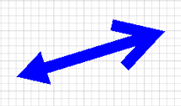
Example Code
Set the start point to a regular arrow and the end point to a filled triangular arrow.
The same thing can be done using Toolbar Controls. See Using Toolbars
[Visual Basic.NET]
ImageKit1.Edit.EditEnabled = True
'Set a Line Object
ImageKit1.Edit.EditKind = Newtone.ImageKit.Win.KindOfEdit.Line
ImageKit1.Edit.PenWidth = 10
ImageKit1.Edit.ForeColor = Color.Blue
'Set StartArrowCap
ImageKit1.Edit.StartArrowCap = True
'Set Start Arrow Cap size
ImageKit1.Edit.StartArrowCapSize = 20
'Do not fill the StartArrowCap
ImageKit1.Edit.StartArrowCapFilled = False
'Set EndArrowCap
ImageKit1.Edit.EndArrowCap = True
'Set End Arrow Cap size
ImageKit1.Edit.EndArrowCapSize = 30
'Fill the EndArrowCap
ImageKit1.Edit.EndArrowCapFilled = True
'After this, draw a straight line with the mouse or method
[Visual C#.NET]
ImageKit1.Edit.EditEnabled = true;
//Set a Line Object
ImageKit1.Edit.EditKind = Newtone.ImageKit.Win.KindOfEdit.Line;
ImageKit1.Edit.PenWidth = 10;
ImageKit1.Edit.ForeColor = Color.Blue;
//Set StartArrowCap
ImageKit1.Edit.StartArrowCap = true;
//Set Start Arrow Cap size
ImageKit1.Edit.StartArrowCapSize = 20;
//Do not fill the StartArrowCap
ImageKit1.Edit.StartArrowCapFilled = false;
//Set EndArrowCap
ImageKit1.Edit.EndArrowCap = true;
//Set End Arrow Cap size
ImageKit1.Edit.EndArrowCapSize = 30;
//Fill the EndArrowCap
ImageKit1.Edit.EndArrowCapFilled = true;
//After this, draw a straight line with the mouse or method
Relevant Properties
ImageKit.Edit.StartArrowCap
ImageKit.Edit.StartArrowCapSize
ImageKit.Edit.StartArrowCapFilled
ImageKit.Edit.EndArrowCap
ImageKit.Edit.EndArrowCapSize
ImageKit.Edit.EndArrowCapFilled
ImageKit.Edit.SelectedObjectStartArrowCap
ImageKit.Edit.SelectedObjectStartArrowCapSize
ImageKit.Edit.SelectedObjecttartArrowCapFilled
ImageKit.Edit.SelectedObjectEndArrowCap
ImageKit.Edit.SelectedObjectEndArrowCapSize
ImageKit.Edit.SelectedObjectEndArrowCapFilled