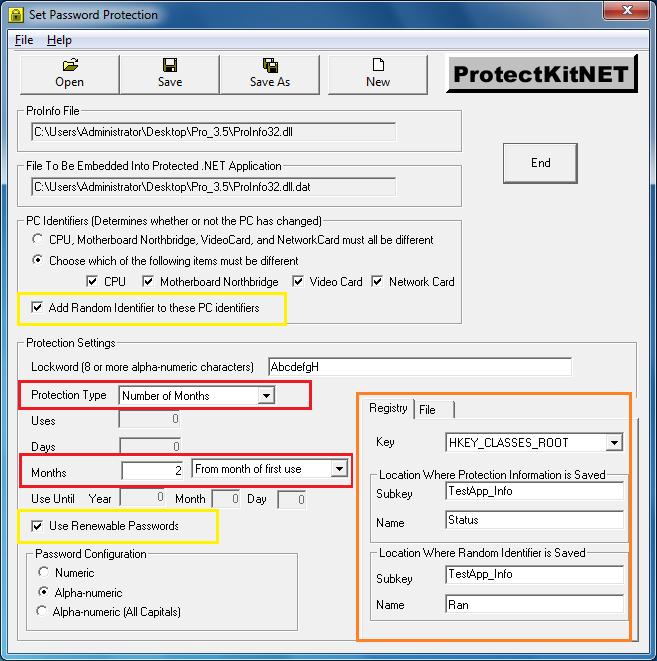Number of Months Protection
This protection sets the number of months an application can be used. The application can be used for the specified number of months. After the number of allowable months has been exceeded, the application is locked and will remain locked until it is unlocked with a password. After being unlocked, the application will run indefinitely. At any time, if the protected application is copied to another PC, it will not work until unlocked on the new PC.
There is a "renewable" password option with this type of
protection. This option allows the protected application to run for
the specified number of months. After the number of allowable
months has been exceeded, the application is locked and will remain
locked until it is unlocked with another renewable password. After
being unlocked with a new renewable password, the application will
only run again for the number of allowable months. At any time, if
the protected application is copied to another PC, it will not work
until unlocked on the new PC.
For more information, please refer to Using Renewable Passwords.
Screenshot 1: Number of months protection with ordinary password
In the screenshot below, the Protection Type is set to "Number of Months" and the number of allowable months is set to 2. The start date will be counted from "the month of first use". (see areas indicated in red). There are 3 possible choices for setting the start date when the first month is counted.
Setting the start date:
With the number of months protection, you can choose among 3
different possible starting dates. Choose one of the start dates in
the drop down menu next to the number of months (see area in red in
screenshot below).
From day of first use: Starts on the day that the
application is executed for the first time.
From month of first use: Starts at the beginning of the
month in which the application is executed for the first time.
From month after first use: Starts at the beginning of the
month following the month in which the application is executed for
the first time.
For example: Suppose the number of months protection is set for
2 months and the first time the application runs is on
2015/03/16.
From day of first use: Number of months protection
begins from 2015/03/16. The application will run until 2015/05/16,
after which it will be locked.
From month of first use: Number of months protection
begins from 2015/03/01. The application will run until 2015/05/01,
after which it will be locked.
From month after first use: Number of months protection
begins from 2015/04/01. The application will run until 2015/06/01,
after which it will be locked.
When number of months protection is selected, the count of allowable months and the start date are stored in a location in the registry. You set the location within the registry using the Set Password Protection tool. The area is indicated in the screenshot below in orange. In this example, the protection information is saved in the registry in this location:
Key:
HKEY_CLASSES_ROOT
SubKey: TestApp_Info
Name: Status
If the subkey does not exist, it will be created. You can also choose to save protection information under the Key "HKEY_LOCAL_MACHINE\SOFTWARE" using the drop down menu of the combobox.
Because the checkbox for adding random information to the PC Identifiers is checked, that information must also be saved in the registry. That protection information is saved in the registry in this location:
Key:
HKEY_CLASSES_ROOT
SubKey: TestApp_Info
Name: Ran
If the subkey does not exist, it will be created.
Unlike our example below, we recommend that you use unrecognizable strings for the subkeys and names where you are saving protection information. This makes it more difficult for someone to discover your protection information. For more information, please see Saving Protection Information To Registry
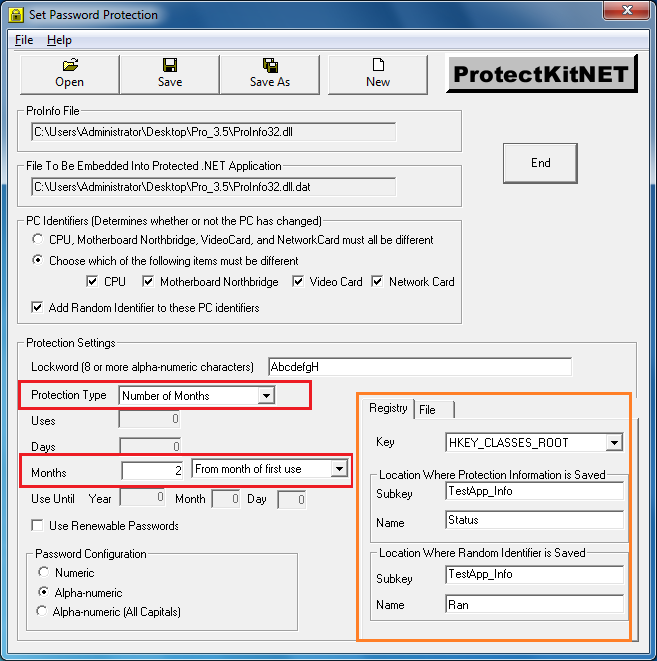
Protection information can also be saved to file. This is useful as a backup in case the information in the registry is lost. The file must be saved under the Windows folder or the Windows\System folder in a subfolder and filename that you specify. If the subfolder does not exist, IT WILL NOT BE CREATED. The subfolder must exist prior to saving the protection information to file within this subfolder. For more information, please see Saving Protection Information To File
Screenshot 2: Number of months protection with renewable password
In the screenshot below, the Protection Type is set to "Number of Months" and the number of allowable months is set to 2. The start date will be counted "from the month of first use". (see area indicated in red). In the area indicated in yellow, you can see that random information is added to the PC identifiers and renewable passwords are being used. To use renewable passwords, random information must be added to the PC Identifiers. When random information is added to the PC identifiers, an additional Subkey must be added to the registry information. You can see the "Registry" tab in orange in the screenshot below and the locations in the registry where the information is saved. To see an example of the "File" tab, please refer to the Number of Uses protection.