The Password Generating Tool
This tool, also called the Password Generator, takes the PcID received from the enduser of your application and generates a password. The password can be generated by any of the 3 available password generators;
1. The password generating EXE (Pr3PassGen.EXE)
2. The password generating DLL (Pr3PassGen.DLL)
3. The password generating OCX (Pr3PassGen.OCX)
In all three cases, the generated password is sent to the enduser and is used to unlock the application.
In the password generating EXE (the Pr3PassGen.EXE), the lockword and the retrieved enduser PcID are entered and the password is generated. In the password generating DLL (the Pr3PassGen.DLL) and the password generating OCX (the Pr3PassGen.OCX), the process is the same but these allow you to develop your own password generating tool which can be included within your application program or deployed as a seperate program.
Password Generation Flow
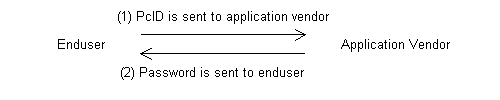
The Password Generator will generate passwords for all types of password protection. Be aware that some applications are protected with ordinary passwords and others with renewable passwords. For details please refer to the explanation of password types in the Password Protection page.
A. Ordinary Passwords:
When an application uses ordinary passwords, the PcID is received
and a password is generated. Once this password is given to the
enduser and the application can be unlocked. Once unlocked, the
application will run indefinitely. There is no further need to
exchange the PcID and password information between the enduser and
the application vendor.
B. Renewable Passwords:
When an application uses renewable passwords, it will run for the
specified number of uses, days, or months and then be locked. It
can be enabled for the specified number of uses, days, or months.
The PcID is received and a renewable password is generated. The
password is sent to the enduser and the application is unlocked.
The application runs for the specified period of time or number of
uses and then stops running. If the application is to be enabled
again a new renewable password must be generated. After the
application has been enabled with the new password, it will run
again for the specified number of uses or time. For that reason,
the PcID and password must be exchanged again. Whenever the
application reaches its expiration, a new renewable password must
be generated.
The ability to specify and generate renewable passwords is very useful because it is this ability that allows you to rent or lease software.
* To set renewable passwords use the Set Password Protection
tool.
For details, refer to Password Protection.