The Password Generating Executable Program
Pr3PassGen.exe
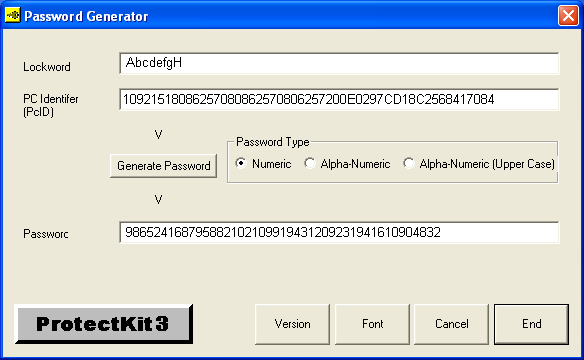
Function
This executable program (Pr3PassGen.exe) generates a password needed to unlock the protected application.
Using the Password Generator
Run the Pr3PassGen.exe found in the Password\PasswordGenerator folder under the directory where you installed the ProtectKit3.5.
Steps:
1. Enter the lockword that was set in the application code.
2. Enter the PcID that you have received from the enduser.
3. Select a "Password Type" and click the button "Generate
Password". The password will be displayed in the "Password"
textbox.
Under the "Password" textbox are three radio buttons that display
the "Password Type" used to create the password, i.e. a numeric
password, an alpha-numeric password, or an alpha-numeric password
with only uppercase letters and numbers.
The "Version" button will display the Password Generator version
information.
The "Font" button will allow you to set the fonts for the text
displayed in the "Lockword", "PcID", and "Password" textboxes.
The "OK" button will set the lockword and font information for the
next time the password generating exe is used.