This property sets the minimum height of each selected object when reducing the size of the area containing multiple selected objects.
Property Value
Integer value indicating height
Default value: 100 pixels
Explanation
The MultiResizeMinHeightEachObject property sets the minimum height of each selected object when reducing the size of the area containing multiple selected objects. The unit is pixels.
This property value is common to all objects and cannot be set for each individual object. When multiple objects are selected and the selected area's size is reduced, if the height of each selected object reaches the value of this property, the height of the object will not be reduced any further.
Even if the total height of the multi-selected area has been reduced but the height of the entire selection area has not yet reached the value set in the MultiResizeMinHeight property, the vertical direction of the object will not shrink beyond the value set in the MultiResizeMinHeightEachObject property.
Resizing the multi-selected area basically retains the relative positional relationship of the objects contained within the selection area, but in some cases, the positional relationship of some objects may change.
Example
In this example, we grab the left side of the selection area and drag it to the right to reduce its size (This is a horizontal example, but the same applies to the vertical direction)
1. Because of this, the selection area shrinks from the left side to the right side. The relative positional relationship of the objects is preserved and their sizes are reduced.
2. The width of object [a] does not shrink any further because the width value of wd1 of object [a] is now the value of the MultiResizeWidthEachObject property. The overall width of the selection area is still larger than the value of the MultiResizeMinWidth property, so the selection area still shrinks in size. The relative positional relationship of the objects [a] [b] [c] also holds as in initial situation 1.
3. The total width value of wd2 has reached the value of the MultiResizeMinWidth property and the selection area cannot be reduced in size any further. The object [a] remains the width as explained in situation 2, but its position relative to [b] [c] has changed.
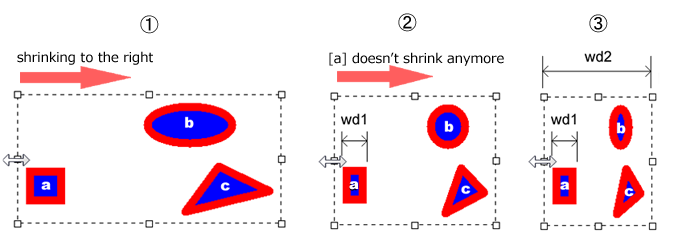
The minimum value for the MultiResizeMinHeightEachObject property is 10, and if you try to set it less than 10, it will be automatically set to 10. If the value set in the MultiResizeMinHeight property is smaller than the value set in this property, the value of the MultiResizeMinHeight property will be automatically set to the value of this property.
Also See>ImageKit.Edit Members |
Newtone.ImageKit.Win.ImageKit