The DrawCenterX and DrawCenterY properties get or set the coordinates of a point on an image that will be displayed from the center of the ImageKit Control.
Property Values
DrawCenterX gets or sets the horizontal position of a point on an image that will be displayed from the center of the ImageKit Control (in pixels)
Explanation
The DrawCenterX and DrawCenterY properties get or set the coordinates of a point on an image that will be displayed from the center of the ImageKit Control. The DrawCenterX property determines the horizontal distance from the left side of the image. (Shown as X in the diagram below) and the DrawCenterY property determines the vertical distance from the top of the image (Shown as Y in the diagram below). To display the image, the Display method must be called.
To use the DrawCenterX and DrawCenterY properties, the image must be displayed in Actual Size and the StartDrawX and StartDrawY properties must not be set or must be set to 0. Furthermore, once the image is displayed, if the image is scolled, the DrawCenterX and DrawCenterY properties will be cleared and the point on the image shown at the top left corner of the ImageKit Control will be set in the StartDrawX and StartDrawY properties. To use the DrawCenterX and DrawCenterY properties again, you must reset the StartDrawX and StartDrawY properties to 0.
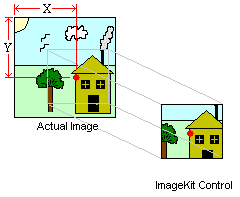
See Also
ImageKit Members | Newtone.ImageKit.Wpf.ImageKit