Double lines are drawn using a Line Object with the DoubleLine property set to True.
You can change this setting after drawing by setting the SelectedObjectDoubleLine property.
How to draw a double line + arrow
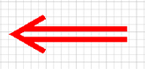
Example Code
Set the Line Object for double lines
The same thing can be done using Toolbar Controls. See Using Toolbars.
[Visual Basic.NET]
'When using Annotation
function, the following property must be set to True.
ImageKit1.Edit.EditEnabled = True
'Set a Line Object
ImageKit1.Edit.EditKind = Newtone.ImageKit.Win.KindOfEdit.Line
ImageKit1.Edit.PenWidth = 10
ImageKit1.Edit.ForeColor = Color.Red
'Set double line
ImageKit1.Edit.DoubleLine = True
'After this, draw a straight line with the mouse or method
ImageKit1.Edit.EditEnabled = True
'Set a Line Object
ImageKit1.Edit.EditKind = Newtone.ImageKit.Win.KindOfEdit.Line
ImageKit1.Edit.PenWidth = 10
ImageKit1.Edit.ForeColor = Color.Red
'Set double line
ImageKit1.Edit.DoubleLine = True
'After this, draw a straight line with the mouse or method
[Visual C#.NET]
//When using
Annotation function, the following property must be set to
True.
ImageKit1.Edit.EditEnabled = true;
//Set a Line Object
ImageKit1.Edit.EditKind = Newtone.ImageKit.Win.KindOfEdit.Line;
ImageKit1.Edit.PenWidth = 10;
ImageKit1.Edit.ForeColor = Color.Red;
//Set double line
ImageKit1.Edit.DoubleLine = true;
//After this, draw a straight line with the mouse or method
ImageKit1.Edit.EditEnabled = true;
//Set a Line Object
ImageKit1.Edit.EditKind = Newtone.ImageKit.Win.KindOfEdit.Line;
ImageKit1.Edit.PenWidth = 10;
ImageKit1.Edit.ForeColor = Color.Red;
//Set double line
ImageKit1.Edit.DoubleLine = true;
//After this, draw a straight line with the mouse or method
Relevant Properties
ImageKit.Edit.DoubleLine
ImageKit.Edit.SelectedObjectDoubleLine