This method uses gamma correction to adjust the YCrCb values of a raster image.
Parameters
yb
The gamma factor for the Y plane
cr
The gamma factor for the Cr plane
cb
The gamma factor for the Cb plane
Return Value
Returns True if successful. Returns False if unsuccessful.
Explanation
The YCCGamma method uses gamma correction to adjust the YCrCb values and overall brightness of a raster image. The formula used to calculate the output is given below:
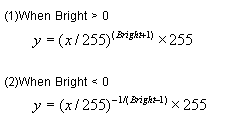
Where x is the input YCrCb value, y is the output YCrCb value and bright is the gamma factor for the Y, Cr and Cb planes. (The Yb, Cr, and Cb parameters respectively).
When the Yb, Cr, and Cb parameters all equal 0, the input RGB values and output YCrCb values are equal meaning there is no change in the image. As the Yb, Cr, and Cb parameters increase in a positive direction, the output YCrCb values become lower than the input YCrCb values. As the Yb, Cr, and Cb parameters increase in a negative direction, the output YCrCb values become higher than the input YCrCb values. Please refer to the diagram below which shows the change in YCrCb values for a gamma factor of 1 and also for a gamma factor of -1.
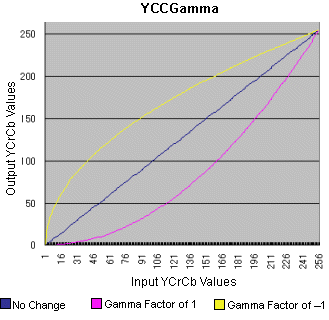
To execute the YCCGamma method, set the image handle of the image in the Image property or the Layer(LayerNumber).Image property. The YCCGamma method supports 1, 4, 8, 16, 24, and 32 bit images.
- To use a mask image, set the SelectMode property to EffectMask. Set the mask image handle in the SourceMask property
- To process the total image, set the SelectMode property to EffectAll
- To process the polygonal area on the image, set the SelectMode property to EffectPolygon. Select the polygon by setting the appropriate coordinate values for the points of the polygon in the Point property
- To process an elliptical area on the image, set the SelectMode property to EffectEllipse. Select the ellipse by setting the appropriate values for the bounding rectangle in the Rect property
When the SelectMode property is set to EffectPolygon or EffectEllipse, the appropriate values must be set in the Inside property. When a 1, 4, or 8 bit image is processed, the total image will be processed regardless of the value set in the SelectMode property.
If the YCCGamma method is successful and the DestinationAsImageKitImage property is True, the resulting image will be set in the Image property or in the Layer(LayerNumber).Image property, according to the value set in the LayerNumber property.
If the YCCGamma method is successful and the DestinationAsImageKitImage property is False, the resulting image will be set in the DestinationImage property.