This function draws the vector image to the device context
[C++Builder/Visual
C++] BOOL IKDrawVectObject(HDC hDC,
HANDLE hMbh, int DstOrgX, int DstOrgY, int SrcOrgX, int SrcOrgY,
double XScale, double YScale, BOOL Black);
[Delphi] function
IKDrawVectObject(hDC: HDC; hMbh: THandle; DstOrgX, DstOrgY,
SrcOrgX, SrcOrgY: Integer; XScale, YScale: Double; Black: LonBool):
LongBool;
[Visual Basic] Function
IKDrawVectObject(ByVal hDC As HDC, ByVal hMbh As Long, ByVal
DstOrgX As Long, ByVal DstOrgY Long, ByVal SrcOrgX As Long, ByVal
SrcOrgY As Long, ByVal XScale As Double, ByVal YScale As Double,
ByVal Black As Long) As Long
Parameters
| Name | Explanation |
|---|---|
| hDC | The device context in which the vector image is displayed (screen or printer). |
| hMbh | The image handle of the vector image |
| DstOrgX | The X coordinate of the point in the device context where the top-left corner of the vector image will be drawn. |
| DstOrgY | The Y coordinate of the point in the device context where the top-left corner of the vector image will be drawn. |
| SrcOrgX | The X coordinate of the top-left corner of the source vector image. |
| SrcOrgY | The Y coordinate of the top-left corner of the source vector image. |
| XScale | The scale in the X direction (Actual size is 1.0) |
| YScale | The scale in the Y direction (Actual size is 1.0) |
| Black | Reverses black and white in DXF images. [True (nonzero) : Reverses color, False (0): does not reverse color]. |
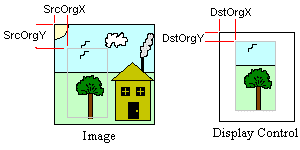
Return Value
Returns True (nonzero) if successful, otherwise returns False (0)
Explanation
The IKDrawVectObject function draws the vector image to the device context. DstOrgX, DstOrgY, SrcOrgX, and SrcOrgY are given in pixel units. To display the whole hMbh image, set SrcOrgX and SrcOrgY to 0. When the hMbh image is a DXF image then Black is enabled.
Note: To execute this function, you must first execute the FunctionIkVectorGdipStart function.