This property indicates the flash conditions at the time the image was captured.
imagekitcontrolname.GetFile().GetExif().SetFlash(short Val)
Reference
This property value is recorded when the image is taken with a flash.
Bit 0 indicates the flash firing status, and bits 1 and 2 indicate the flash return status, bits 3 and 4 indicate the camera flash mode, bit 5 indicates the presence of flash function, bit 6 indicates red-eye mode.
For a visual representation of the bit coding for the flash tag, please refer to this image:
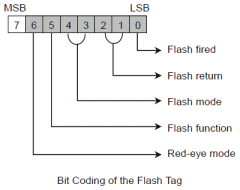
Values for bit 0 indicate whether the flash fired
0b = Flash did not fire
1b = Flash fired
Values for bits 1 and 2 indicate the return status
00b = No flash return detection function
01b = Reserved
10b = Flash return light not detected
11b = Flash return light detected
Values for bits 3 and 4 indicate the flash mode
00b = Unknown flash mode
01b = Compulsory flash firing
10b = Compulsory flash supression
11b = Auto mode
Values for bit 5 indicate the presence of flash function
0b = Flash function is present
1b = Flash function is not present
Values for bit 6 indicate red-eye mode
0b = No red-eye reduction mode or unknown
1b = Red-eye reduction supported
Resulting flash tag values (in hexadecimal notation)
0x0000 = Flash did not fire
0x0001 = Flash fired
0x0005 = Flash return light not detected
0x0007 = Flash return light detected
* In Visual Basic an &H is used.
Explanation
The Flash property indicates the flash conditions at the time the image was captured.
The property value can be set or retrieved by executing the File.GetImageFileType or the File.GetImageFileTypeMem methods.
The property value is derived from the image tags related to the photographic conditions.
Setting this value
This value can be set at runtime.
Retrieving this value
This value can be retrieved at runtime.
[Differences from the ImageKit7 ActiveX]
In the IK7 this was a read only property. It can now be set.