AxImageKit10ALib refers to the ANSI version, AXImageKit10Lib refers to the Unicode version.
Parameters
| Name | Explanation | |
|---|---|---|
| SelObject | Retuns the type of object selected.
0: Frame 1: Fill 2: Filled Frame 3: Pen1 4: Pen2 5: Pen3 6: Pen4 7: Pen5 8: ForeColor 9: BackColor 10: Text (Transparent Backcolor) 11: Text (Opaque Backcolor) 12: Square 13: Quadrangle 14: Circle 15: Oval 16: AirBrush1 17: AirBrush2 18: AirBrush3 19: AirBrush4 20: AirBrush5 21: Eraser1 22: Eraser2 23: Eraser3 24: Eraser4 25: Eraser5 26: Blur 27: Sharpness |
Raster Image Toolbar (Vector Image Toolbar also
supported)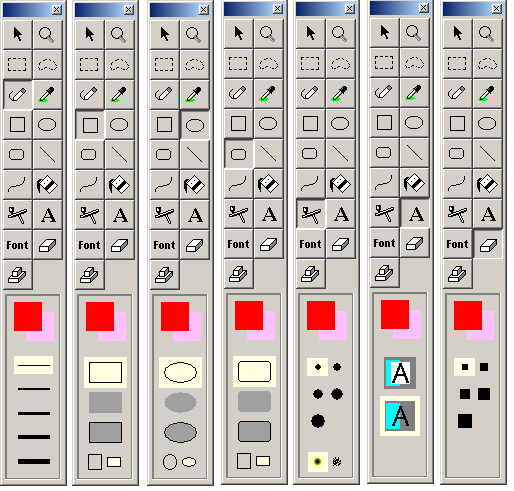 |
* The second parameter in VB.NET/C#.NET is e and it contains the SelObject argument. (the first letter is lower case)
It's also possible to use the following constants (ikFrame = 0, ikFill = 1, ikFillFrame = 2, ikPen1 = 3, ikPen2 = 4, ikPen3 = 5, ikPen4 = 6, ikPen5 = 7, ikForeColor = 8, ikBackColor = 9, ikTransparent = 10, ikOpaque = 11, ikSquare = 12, ikQuadrangle = 13, ikCircle = 14, ikOval = 15, ikAirBrush1 = 16, ikAirBrush2 = 17, ikAirBrush3 = 18, ikAirBrush4 = 19, ikAirBrush5 = 20, ikEraser1 = 21, ikEraser2 = 22, ikEraser3 = 23, ikEraser4 = 24, ikEraser5 = 25, ikBlur = 26, ikSharpness = 27).
Explanation
The SelEditObj event is generated when an object on the image editing toolbar (either Raster or Vector) is selected. The image editing toolbar is displayed by executing the ShowToolBar method of the Edit property.