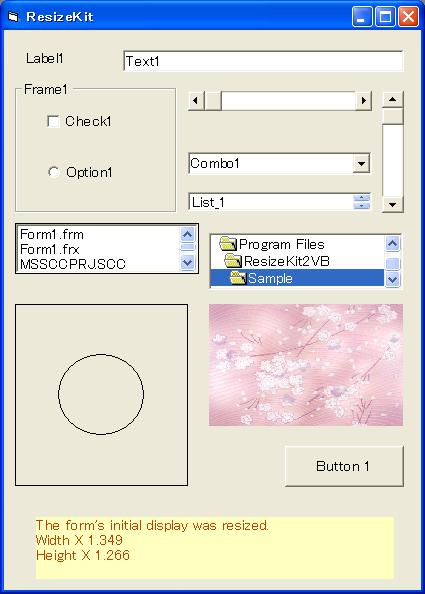This event is generated after the form has been resized.
Parameters
XScale: Gives the width of the form after resizing as a factor
of the width of the initial display of the form.
(Width of resized form / width
of initial display of the form)
YScale: Gives the height of the form after resizing as a factor
of the height of the initial display of the form.
(Height of resized form /
height of initial display of the form).
Explanation
The ExitResize event is generated after the form has been resized. Using this event, you can customize the resize process to execute code that you want to occur when a form has been resized (i.e. adding code to adjust the fonts within the individual cells of a grid control).
For example, the following VB code displays the values returned by the XScale and YScale parameters in a label:
Private Sub ResizeKit1_ExitResize(ByVal XScale
As Double, ByVal YScale As Double)
Dim Msg As String
Msg = "The form's initial
display was resized. " & vbCr
Msg = Msg & "Width" & "
X " & Left(CStr(XScale), 5) & vbCr
Msg = Msg & "Height" &
" X " & Left(CStr(YScale), 5) & vbCr
Label1.Caption = Msg
End Sub