ProInfo File:
The ProInfo file is the file used by the ProtectKit.NET to store the password protection information.
In the screenshot of the Set Password Protection tool below, we are using Standard Password Protection with default settings. To start, you click the "Open" button and choose the ProInfo file that you will use to save protection settings. Once chosen, the path to the ProInfo file will appear. This is shown below in red.
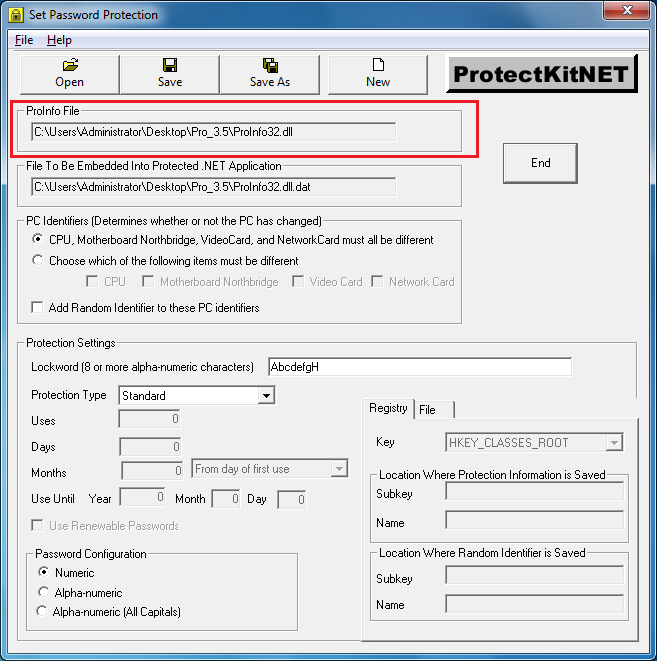
In addition to writing the protection information into the ProInfo file, the Set Password Protection tool will also create another file that you must embed into your .NET application. It is this one to one correspondence between the protection information set in the ProInfo file and the protection information embedded in your application that enables protection. For details about embedding the protection information into your .NET application, please see Step #3 in Password Protection: Example For .NET Apps.
After you have chosen the appropriate protection settings, you click the Save or the SaveAs buttons. The Save button will save the ProInfo file and the other protection file in the location shown. The SaveAs button will allow you to rename these files, which is recommended for increased security. For information about renaming protection files, please see Ways to Increase Security.