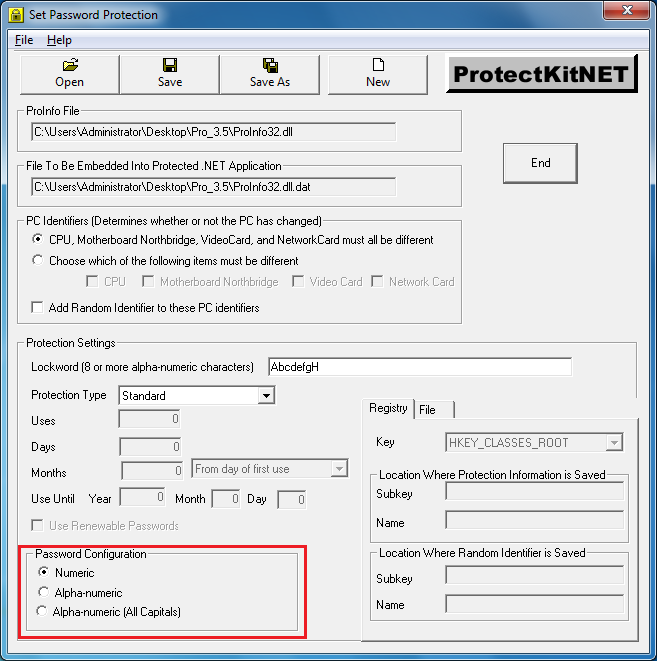Password Configuration
The Set Password Protection tool allows you to configure passwords in the following three ways:
Numeric - numbers only (digits 0 thru 9)
i.e. 1234567890
Alpha Numeric - alphabet letters, both upper and lower
case, and numbers (a thru z, A thru Z, and 0 thru 9)
i.e. 1234567890ABCabc
Alpha Numeric (All capitals)- alphabet letters, only
upper, and numbers (A thru Z, 0 thru 9)
i.e. 1234567890ABC
The screenshot below shows how to set the password configuration in the Set Password Protection tool. (See area indicated in red)