With network protection, the Set Network Protection tool is used to set the protection information for your application running on a network.
The Set Network Protection tool
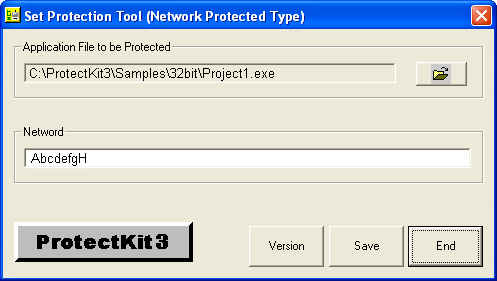
Set Network Protection
The Set Network Protection tool sets the netword into your application file. Unlike password protection, network protection does not use a ProInfo file (ProInfo32.dll/ProInfo64.dll)
The application before the Set Network Protection tool has been used
Application with no protection:
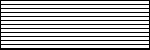
The application after the Set Network Protection tool has been used
Application with with protection:
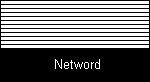
How Network Protection Works
After creating your application, use the Set Network Protection tool. This will append the network protection information to your application executable file. There will be an increase the size of your application file by about 7KB. Network protection, by using a common event, can transmit and receive information between instances of your protected application.
Steps For Setting Network Protection
1. Run the Set Network Protection tool
(Pr3SetProtectNET.exe).
2. Click on the "Open" folder icon and choose the application file
that is to be protected with network protection.
3. Enter a Netword. It must consist of alpha-numeric characters and
be not less that 8 characters and not more than 64 characters in
length.
4. Click the "Save" button. This will save the protected
application file.
IMPORTANT: Do not make the Netword public!